Simul8 Tips
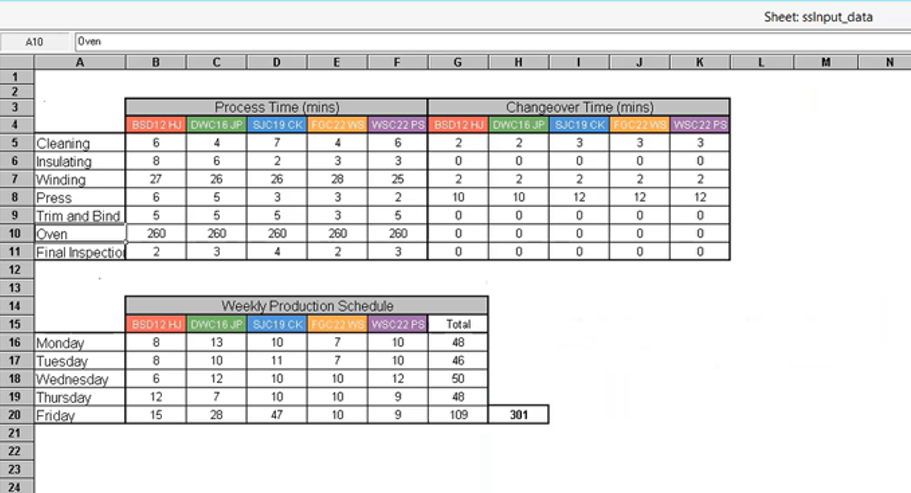
SIMUL8 feature spotlight: Google Sheets connections
In this feature spotlight, we take a look at SIMUL8 2020’s Google Sheets connections, a seamless way to link your simulations to data in the cloud. With the growing adoption…
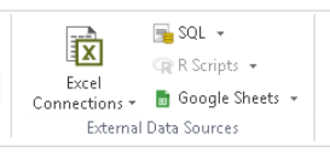
SIMUL8 feature spotlight: SQL server connections
In this feature spotlight, we take a look at SIMUL8 2020’s enhanced Database Connections, now compatible with SIMUL8 for the web and SQL servers. With the rise of digital twins,…
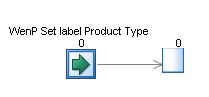
Using the Start Point Schedule with Labels
A user-friendly, efficient and fast way to set the time, quantity and Labels of Work Items entering your simulation. Determining the frequency that new Work Items enter your process is…
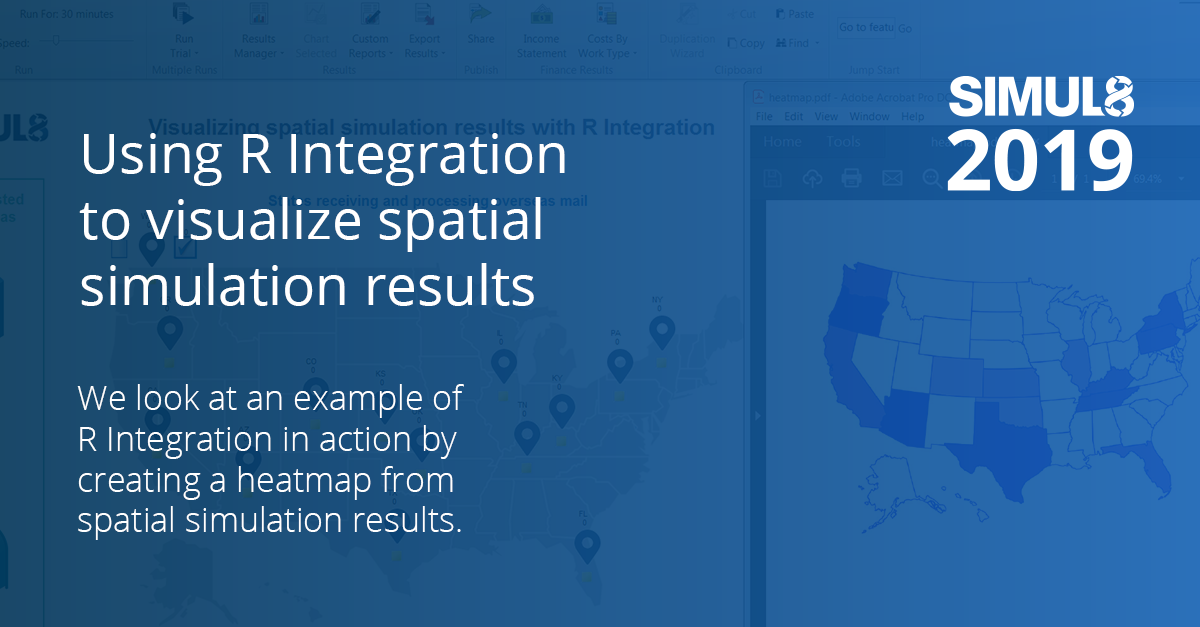
SIMUL8 2019: Using R Integration to visualize spatial simulation results
SIMUL8 2019’s R Integration feature opens up exciting new ways to analyze and visualize your simulation results. We take a look at an example of this feature in action by…

SIMUL8 2019 feature spotlight: R Integration
In this spotlight feature, we take a look at SIMUL8 Professional 2019’s added ability to connect directly to R - opening up a whole new way to analyze and visualize…