Simul8 Tips
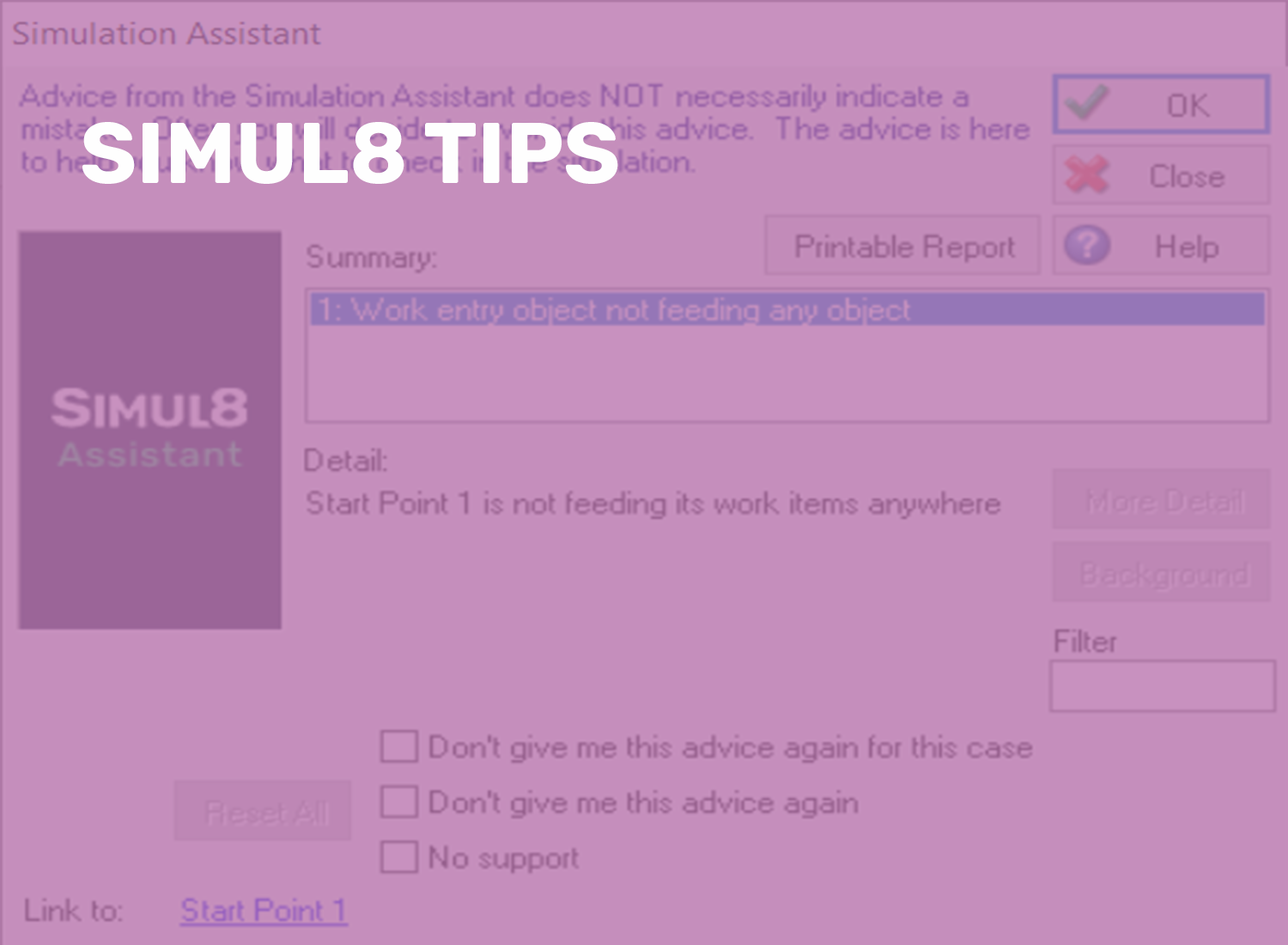
How to debug your simulations
A key stage in every simulation project is validating and verifying your simulation. This is where you ensure your simulation is matching the real-world behaviour. It’s an iterative process where…

Creating a rework path with Labels and Actions
To keep your model true to life, some Work Items may need to loop around part of a process more than once. In the manufacturing industry, this could be reworking…
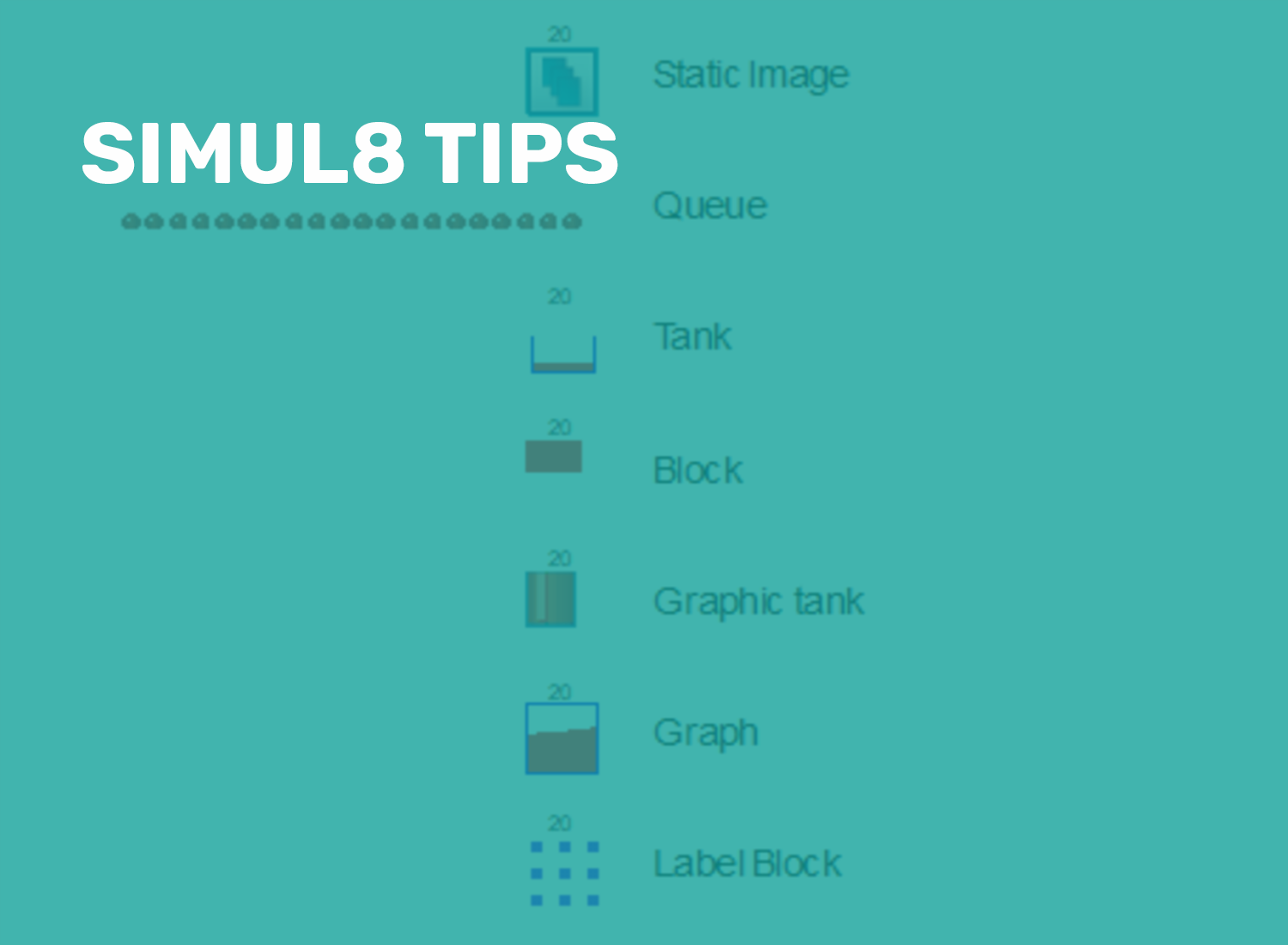
Visualizing bottlenecks in your process
One of the powerful benefits of simulation is being able to visually display the way your system is currently working and the implications of making changes to the system. One…
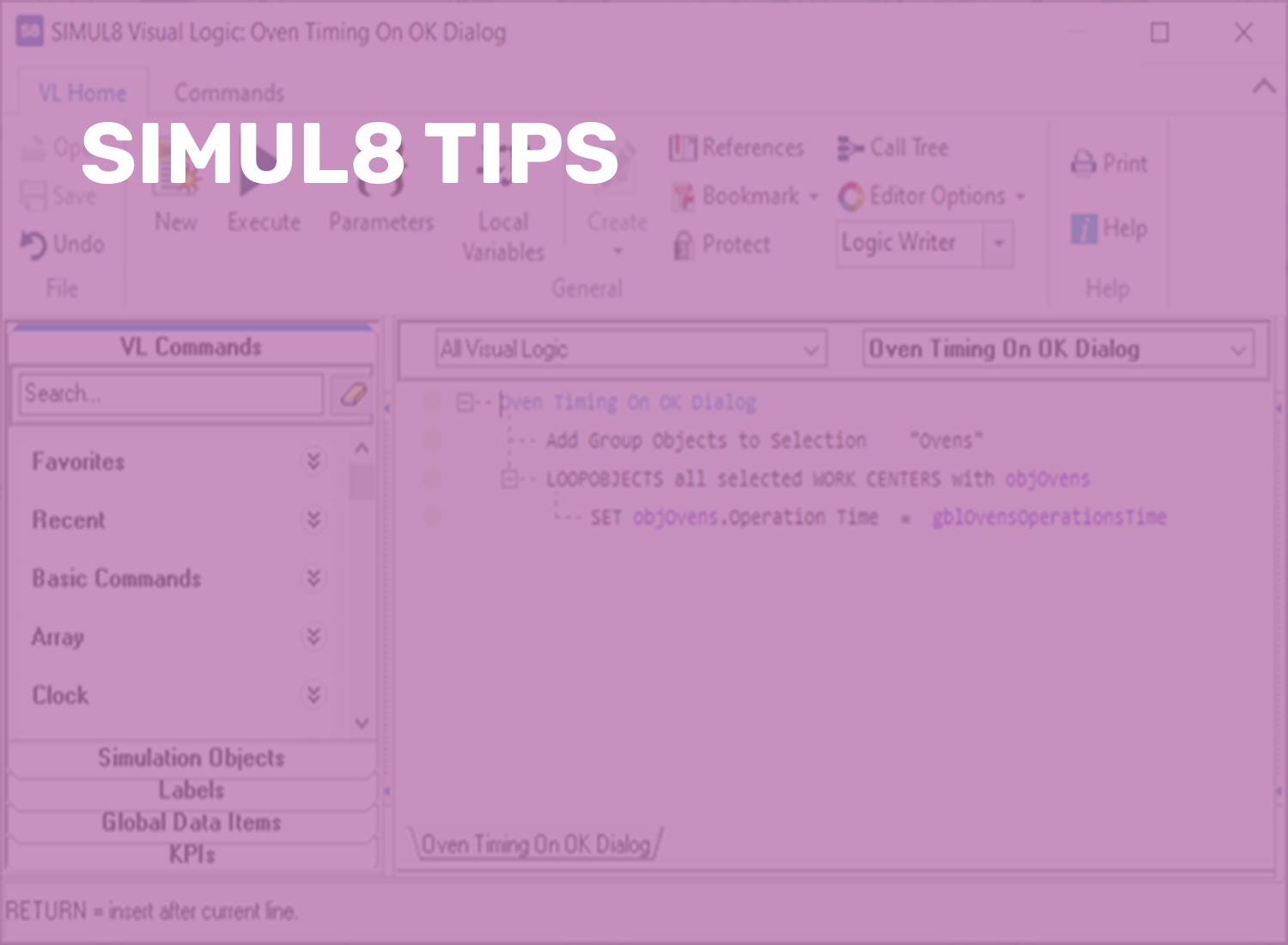
Using Dialogs and Visual Logic to change parameters on multiple Activities
Simul8 is a great tool for experimenting with different scenarios. All you have to do is change the parameters on your objects. While you may now be a Simul8 expert,…

Animate your simulation to engage stakeholders
One of the USP's of simulation as a decision tool, is that it provides animation, bringing your numbers to life. Picture this: you’ve spent several weeks putting together and validating…