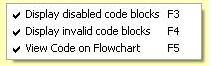Visualize Code as a Flow Chart
 Tom Stephenson / Feb 14, 2014
Tom Stephenson / Feb 14, 2014
This feature converts your Visual Logic code to a flow diagram at the click of a button. As well as looking clearer, being able to visualize your code as a diagram offers many benefits:
• Enhances understanding of the code structure
• Aids the documentation process
• Improves overall code structure
• Makes it easier to explain your code to non-technical users
• Helps identify structural problems, and thus eliminate them
To view your code in this format, simply click on the button highlighted in the screen print below:
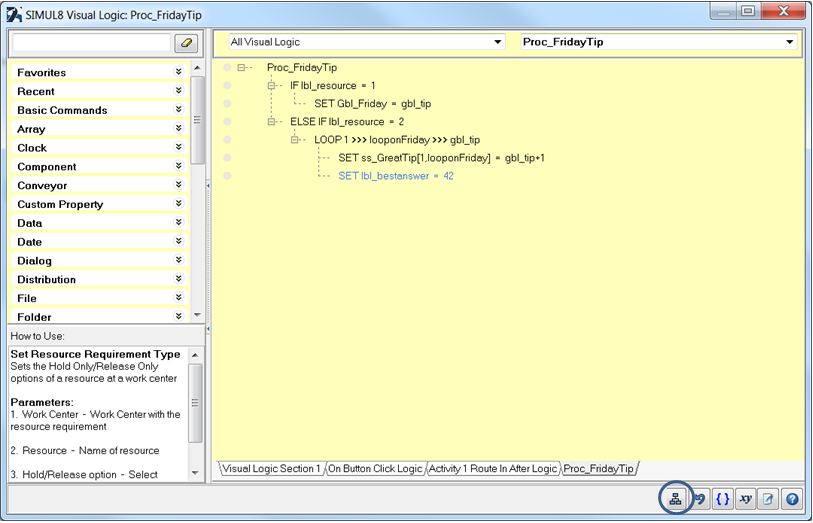
When this button is selected, you will see a flow chart of your code as demonstrated in the following screen shot. When viewing a diagram, extra buttons will be available to you allowing you to export and zoom. Also hovering over code blocks reveals the code and comments inside.
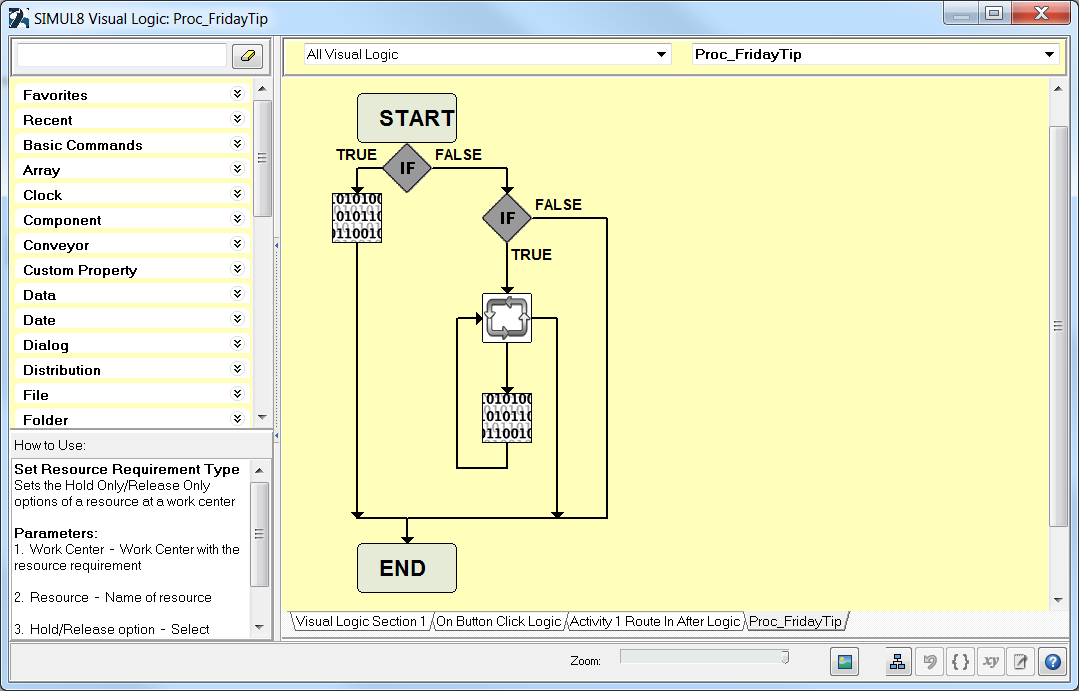
Certain behavior of this feature can be modified by right-clicking the Visual Logic flow form.