Did you know you can change the Resource type after it completes a task?
This allows for even more control of a Resource and the Activities they need to assist with. So, for example, a Resource requires a reset after completing an Activity. Only after a reset can it again be utilised to run the same Activity. It is hence set within the Activity to release the Resource as Resource needing Reset instead of Resource, this can be acted within the Resource detail section of the Activity as seen in the image below.
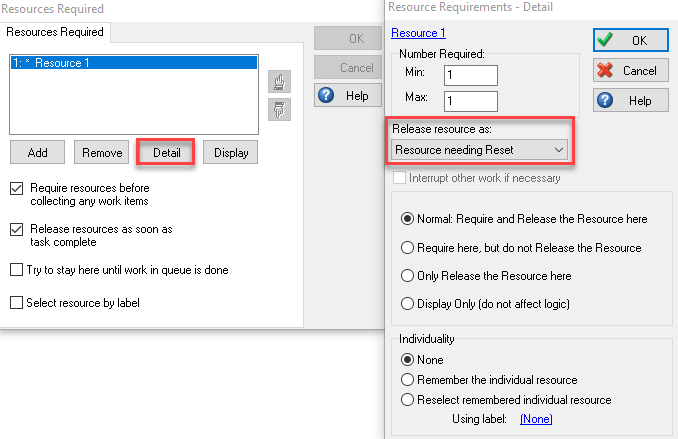
It can then be set to another Activity to complete before being released as Resource 1 again. This feature can be of great use when modelling equipment as Resources, such as in healthcare where beds need to be sanitised before being reused with a new patient, or in manufacturing where molds for the product may need to be cleaned and transported before being reused.
Let’s explore a more detailed example of where this feature can be useful. In the example below our Resources are trays used to provide food on within a fast-food restaurant. These trays can be reused an infinite number of times, however, they need to be cleaned and sanitised before they can be utilised again at the counter.
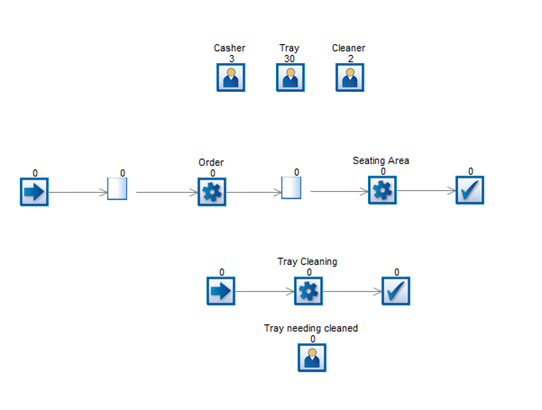
As seen in the image below, the Resource is set to follow the Work Item into the seating area before being release as a Tray needing cleaned when the customer leaves. It then needs to go though the cleaning Activity before being utilised by the cashier again.
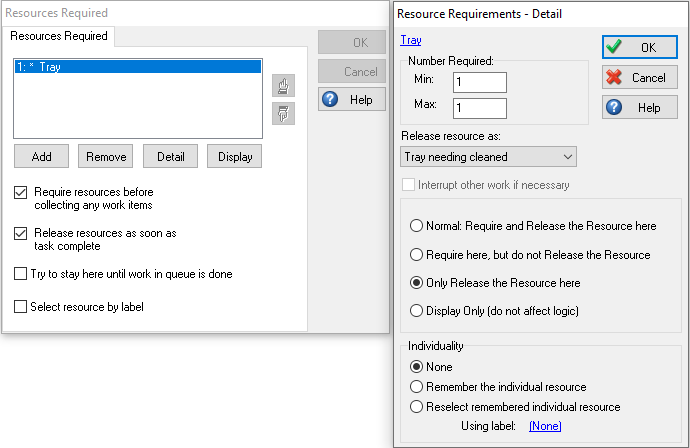
The cleaning is set as in the image below by using a cleaning Activity that is connected to an unlimited Start Point. This further allows us to also measure how many trays are cleaned as its own KPI. This also gives us knowledge on how much time is spent on cleaning trays by the cleaning Resource as these are also connected to the seating area to clean after each customer has been there.
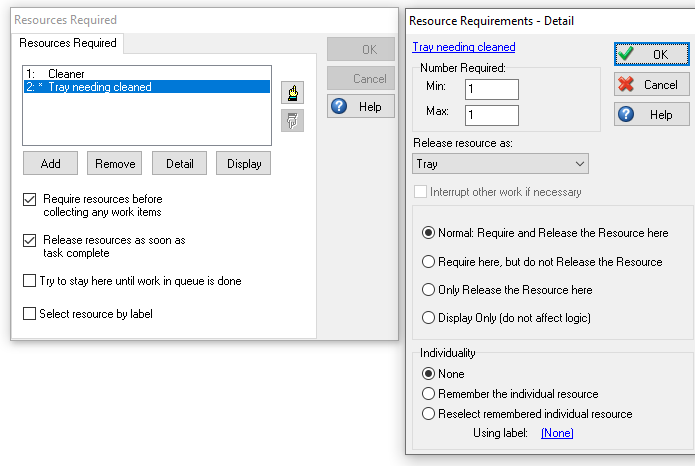
We hope you found this tip useful, and if you have any other applications/scenarios you’d like to see in our Simul8 Tips section, share them with us at support@simul8.com
