Segregate Results by Label
 Tom Stephenson / Jan 31, 2014
Tom Stephenson / Jan 31, 2014
(Please note this tip is relevant for numerical labels only).
A Work Item’s label value is likely to have an impact on its flow through your simulation. Results for Work Items with different label values will therefore be different but by default, SIMUL8 will just show overall results. We can see the results for different label types by segregating these.
Let’s imagine we have a label detailing different part types and want to see separate results for each of them.
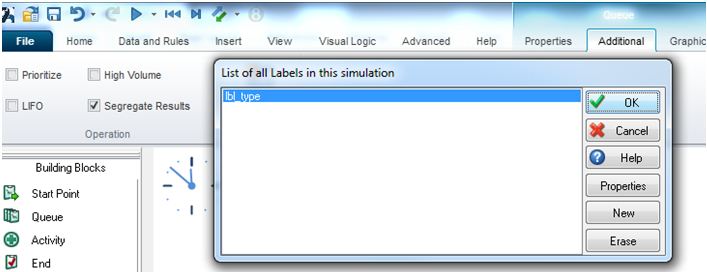
1. To do this we can check a box to segregate results on the Additional tab of a Queue or End Points contextual menu. We will then be asked which label we would like to segregate results by.
2. Once we have run the model we can then view results for Work Items with a particular label value by selecting that value from a drop-down list of that object’s results.
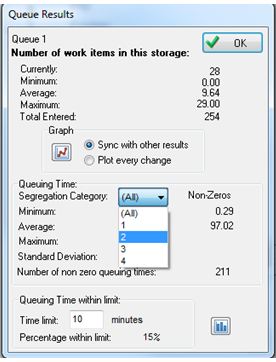
3. These segregated results can be added to the KPI Summary for easy comparisons.