1st Activity runs when 2nd Activity completes – Using Groups
 Liam Hastie / Aug 1, 2014
Liam Hastie / Aug 1, 2014
One way to simulate a system where the 1st part of a process cannot start until a later activity has completed is to use groups. By creating Groups in SIMUL8 we can create extra rules for managing work item flow or access new results about collections of objects.
To create a Group:
1. Using the left mouse button drag a box around the objects that you would like to include in a group (alternatively you can hold down Ctrl and left click each object individually).
2. Right-click on one of the highlighted objects and select the option ‘Create Group’. All of the highlighted items will now belong to a new group.
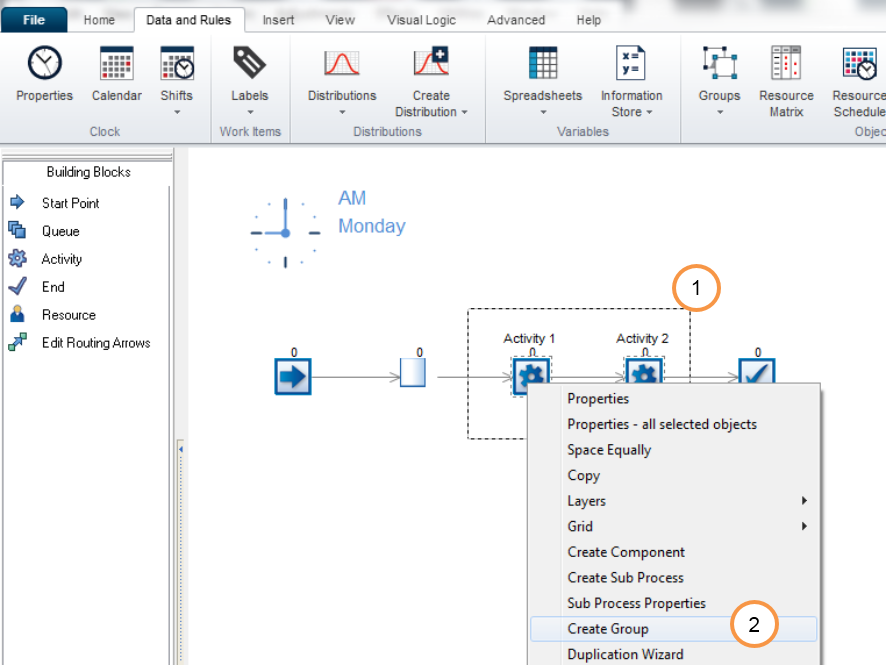
To edit Group properties:
3. In the ribbon navigate to the ‘Data and Rules’ tab then Groups and select Group 1.
4. In the Group dialogue you can see of the objects that are part of this Group. You can choose to add or remove items from this list using the corresponding buttons.
5. Setting a value in this box will limit how many work items can be in this Group of objects at the same time.
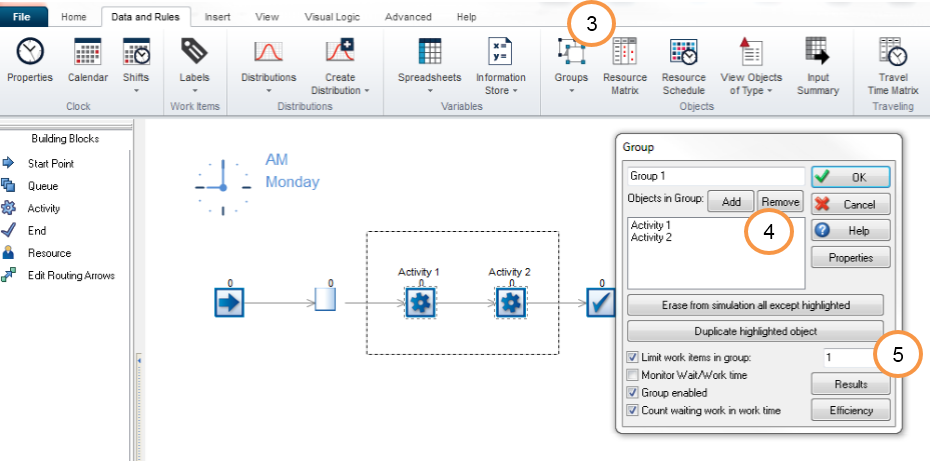
Influence on simulation:
In this case we have created a Group that contains Activity 1 and Activity 2, the limit for work items in group has been set to 1. When a Work Item moves from Activity 1 to Activity 2 the normal behavior would be for Activity 1 to start working on the next Work Item straight away however this would exceed the Work Item limit of the group. Therefore Activity 1 must instead wait until Activity 2 has completed and the original Work Item has left the group before Activity 1 can start processing the next Work Item.