Simul8 Tips
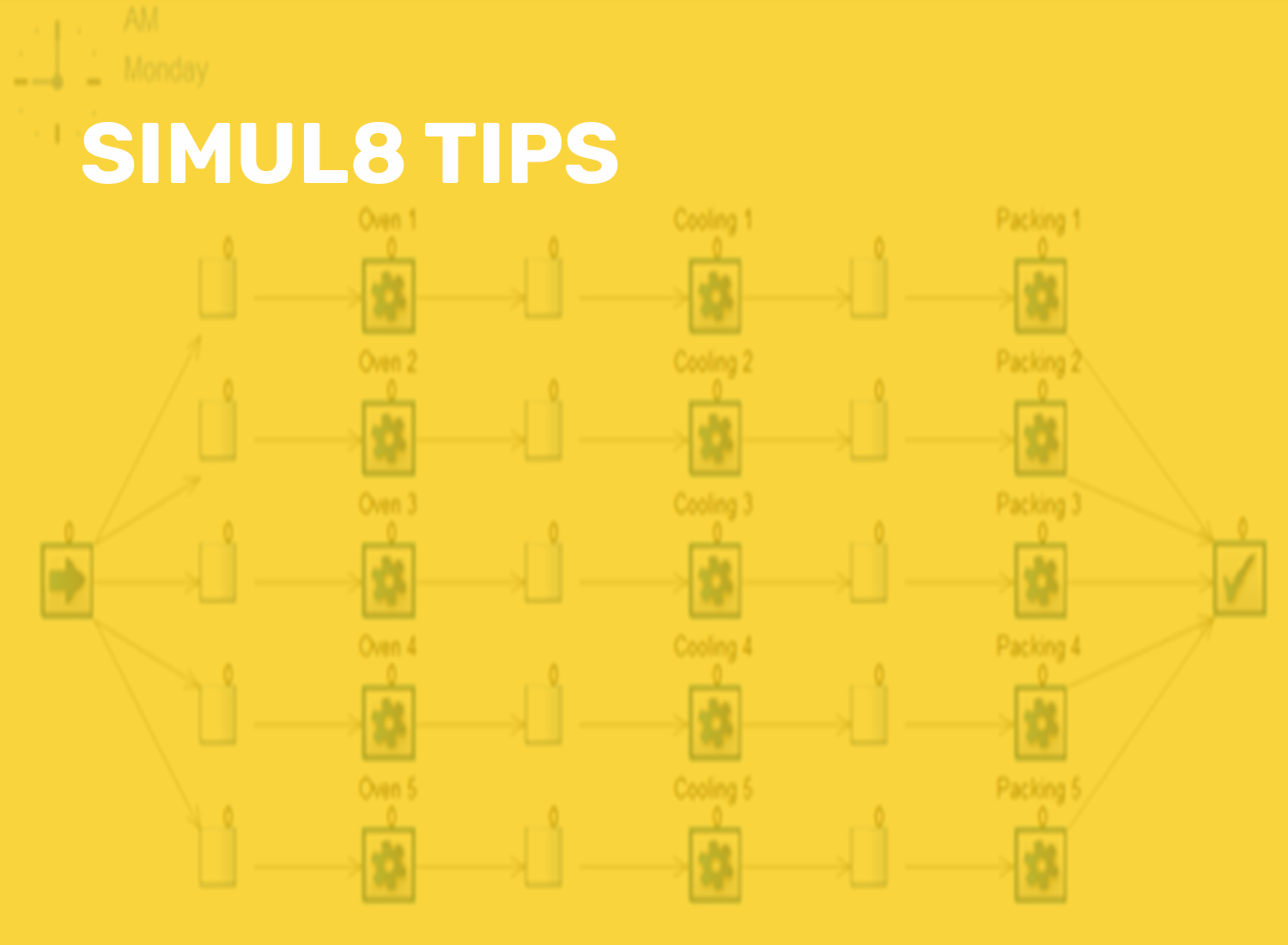
Using conveyors in your simulations
This week we are shining a spotlight on one of Simul8’s most useful advanced building blocks - Conveyors. They are very flexible and are especially effective when creating a simulation…
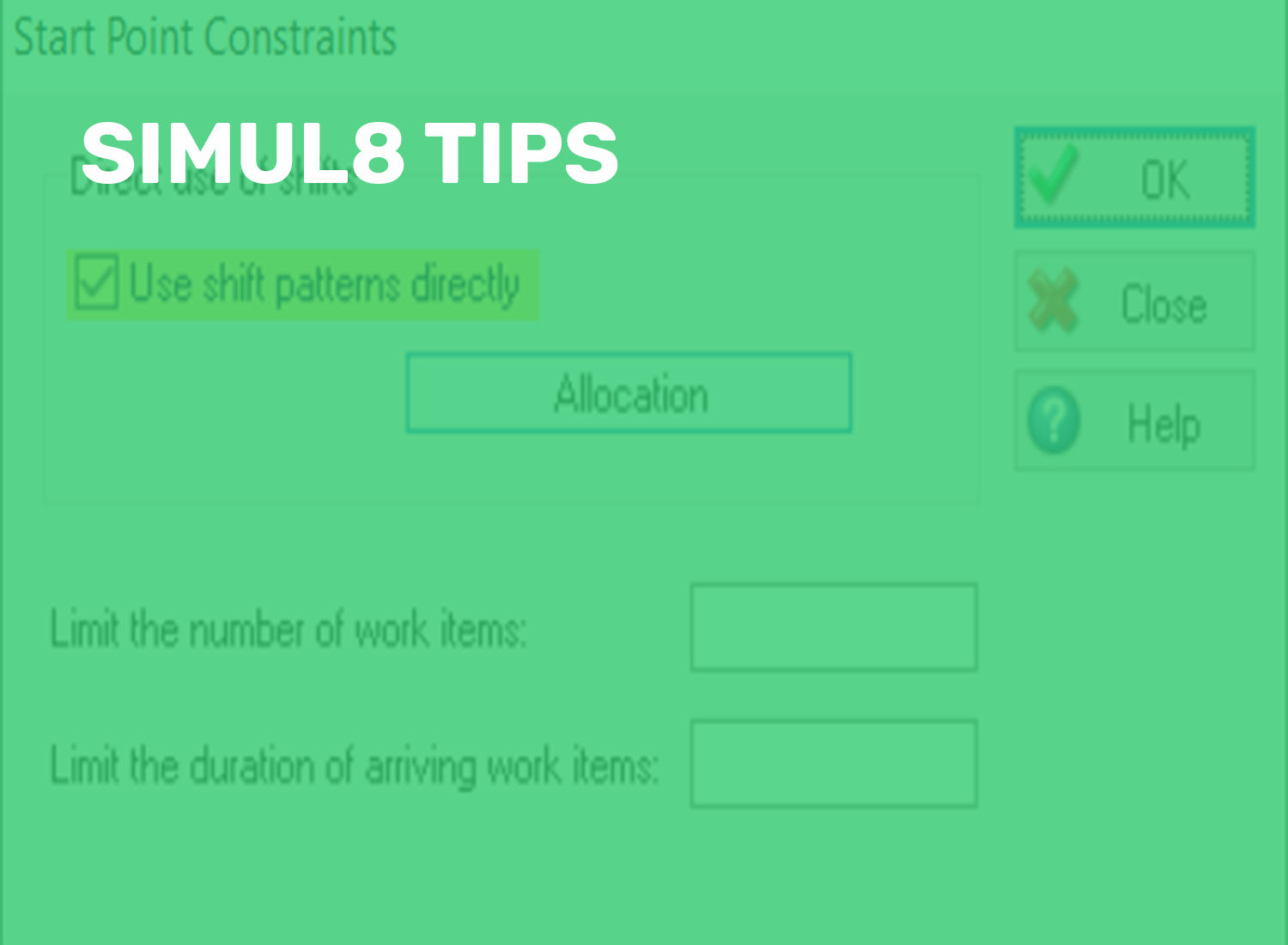
Stop arrivals from entering a simulation during specific time intervals
We have a really great tip for you this week! Sometimes you want to stop arrivals coming into your simulation, but don’t want to use the clock to end the…

Simulating the new normal – workplace Covid-19 processes
With so many possible knock-on effects when implementing processes and procedures, as well as social distancing measures, necessary to control the spread of Covid-19, finding the optimum work-arounds to continue…

Visualizing time-series results as calendar heatmaps with R Integration
In previous tips, I’ve shown you different ways that SIMUL8’s R Integration feature can be used to create new and engaging visualizations of simulation results. These examples include heatmaps for…
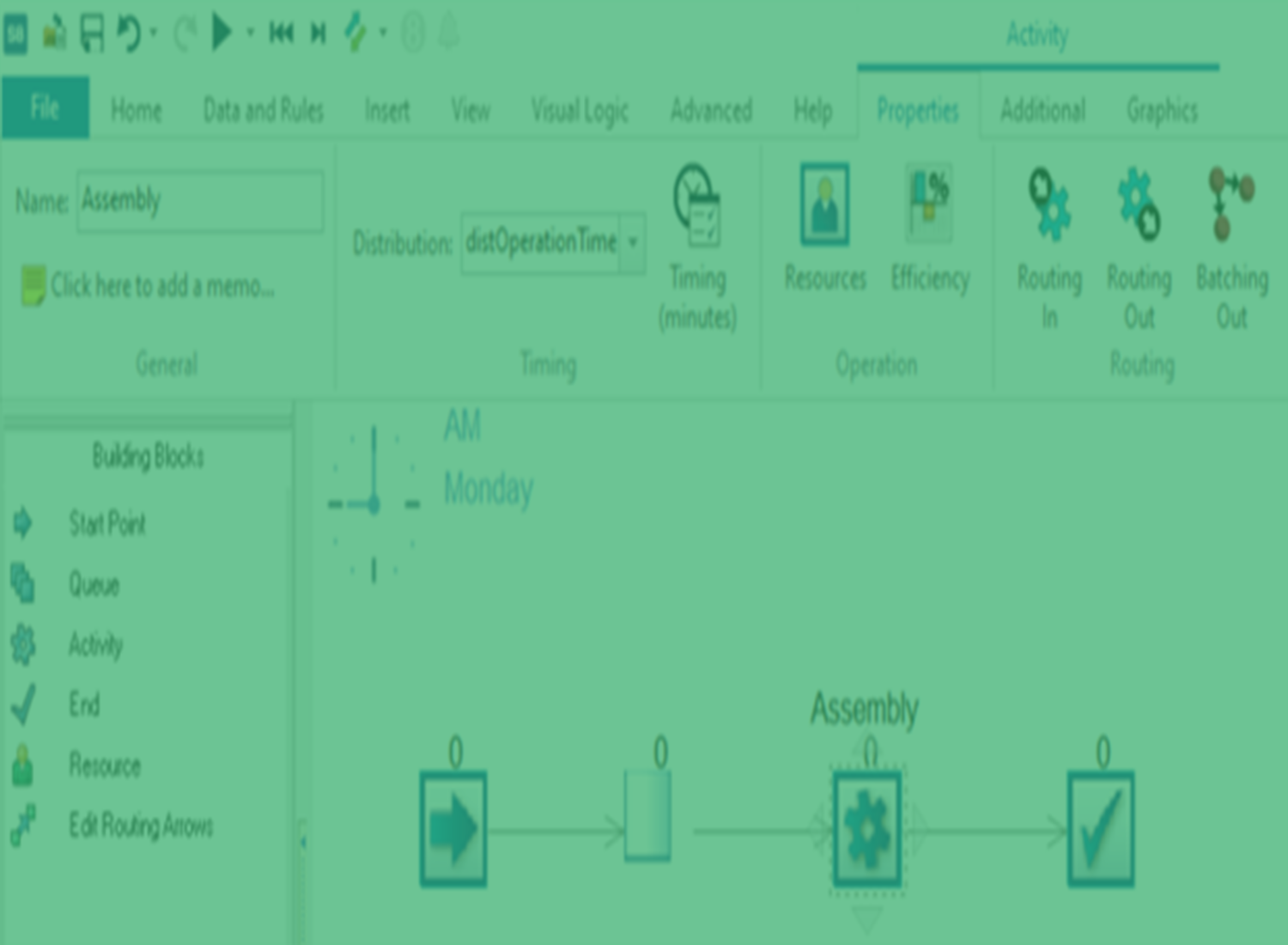
Simul8 feature spotlight: Distribution Viewer
In this feature spotlight, we take a closer look at the Distribution Viewer, an intuitive new Simul8 feature for defining, creating and visualizing Named Distributions. Many Simul8 users use Named…