Here’s a quick Friday Tip that may save you some time next time you’re searching for a calculator!
For many object inputs in SIMUL8, you are required to enter numerical information, most commonly in the form of timings.
If you are looking to modify these values but don’t have a calculator handy, you can enter an equation (using the *, /, +, and – keys) to have SIMUL8 calculate it for you.
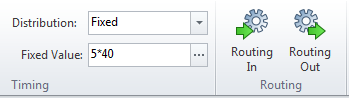
It’s just a matter of entering the data as a simple equation, and SIMUL8 will do the rest.
This can prove to be especially handy if you are working with multiple time units, as SIMUL8 can automatically calculate the differences in the time units.