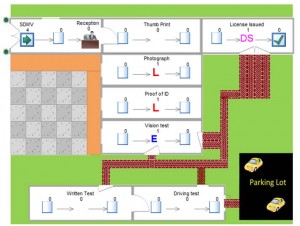How to use the Job Matrix
The job matrix is an additional feature of SIMUL8 which is used to control the sequence of work items and how they are routed through the simulation model. It is a nifty feature for when work has to be processed in different locations of the model and in a particular sequence. It stops the user from using routing arrows to connect different processes.
The job matrix is used in the following example of SIMUL8 Department for Motor Vehicles (SDMV) to control the sequence of processes for the different types of candidates applying for their driving license.
To begin with we have three types of candidate;
1) Those with a Learner’s Permit
2) Driver from a different US State
3) Driver expired license
They all have to go through different processes before they are issued with their valid driving license.
How to use the Job Matrix
First, we’ll start by identifying the different processes that are needed for a candidate to apply for their driving license when they arrive at the SDMV.
1) Met at reception and details logged, identified which type of candidate they are.
2) Next step is a thumb print for DMV records.
3) Candidates photograph is taken for DMV records and license.
4) Identification is then checked against records.
5) Then candidates take a vision test
6) If the candidate is from a different US state they can get their license if they pass the vision test.
7) If the candidate has either a learner’s permit, or an expired license they must sit the written and driving test before they can get their license.
8) The last stage is issuing the candidate with their license.
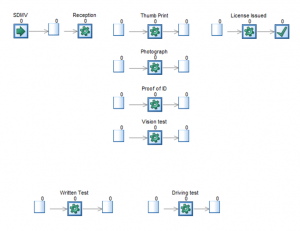
The above illustrates the simple layout that is used with the job matrix.
The job matrix is accessed by Data and Rules tab on the SIMUL8 ribbon.

By selecting the Job matrix a table will appear;
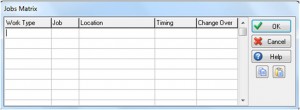
Work type is the name of a label on the work items. In the SDMV example the work type would be the candidates applying for their license. The label work type will be actioned at the entry point and set to rounded uniform to represent the three types of candidate. (Work type label will have the values of 1 to 3.)

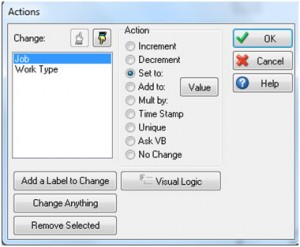
Job is another label attached to the work items. Job label is set to the fixed value of 1 at the entry point and each activity apart from ‘license issued’ is actioned with the label job and set to increment. Every time a work item is processed by an activity which uses job-matrix as it’s routing out this label is incremented.

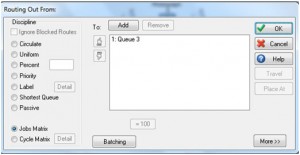
Location is the name of the activity that will do the work.
Timing and change over are other variables that can be changed using the job matrix but we will not use them in this example.
The process times of each activity are set manually using process timing on the SIMUL8 ribbon.
Next steps
Work type label value 1 represents the learning driver and they have to complete all the activities before they can get their license. Work type value 2 represents the driver from a different US State, once they have passed the vision test they are issued with their license. Work type label value 3 represents a driver with an expired license and like the driver with a learner’s permit they have to complete all activities before license is issued.
Use the Job matrix to identify the sequence of activities for each work type.
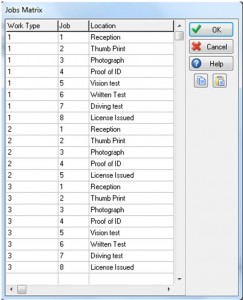
Run the simulation and see if the work items follow the correct path they were assigned to by the job matrix.
We have added some extra detail to our example by attaching images to the label Work Type so one can easily recognise the different candidates.
L Learner’s Permit DS Different US State Driver E Expired License
We have also used a background image of a basic building layout of the SDMV and removed the activities images so the work items image is more visible.