This week, we’re going to take a look at a quick tip in order to view work item amounts in a group of simulation objects. This might come in handy if we are expecting our system to contain a certain amount of work items at any time, or if we want to see what sort of averages our system can handle without causing any issues.
Let’s take the example simulation below:
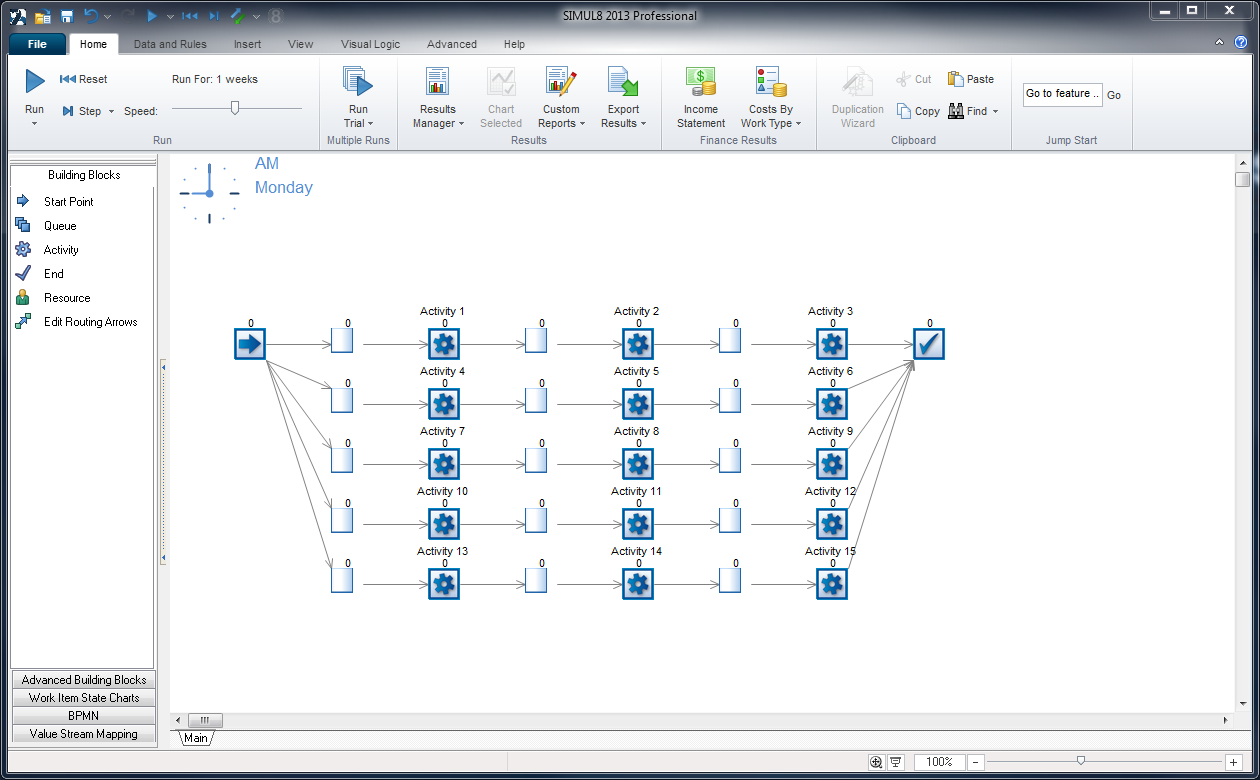
First, we will need to group all of our objects. To do this, drag a selection accross all Activities and Queues, and then right-click and select “Create Group”.
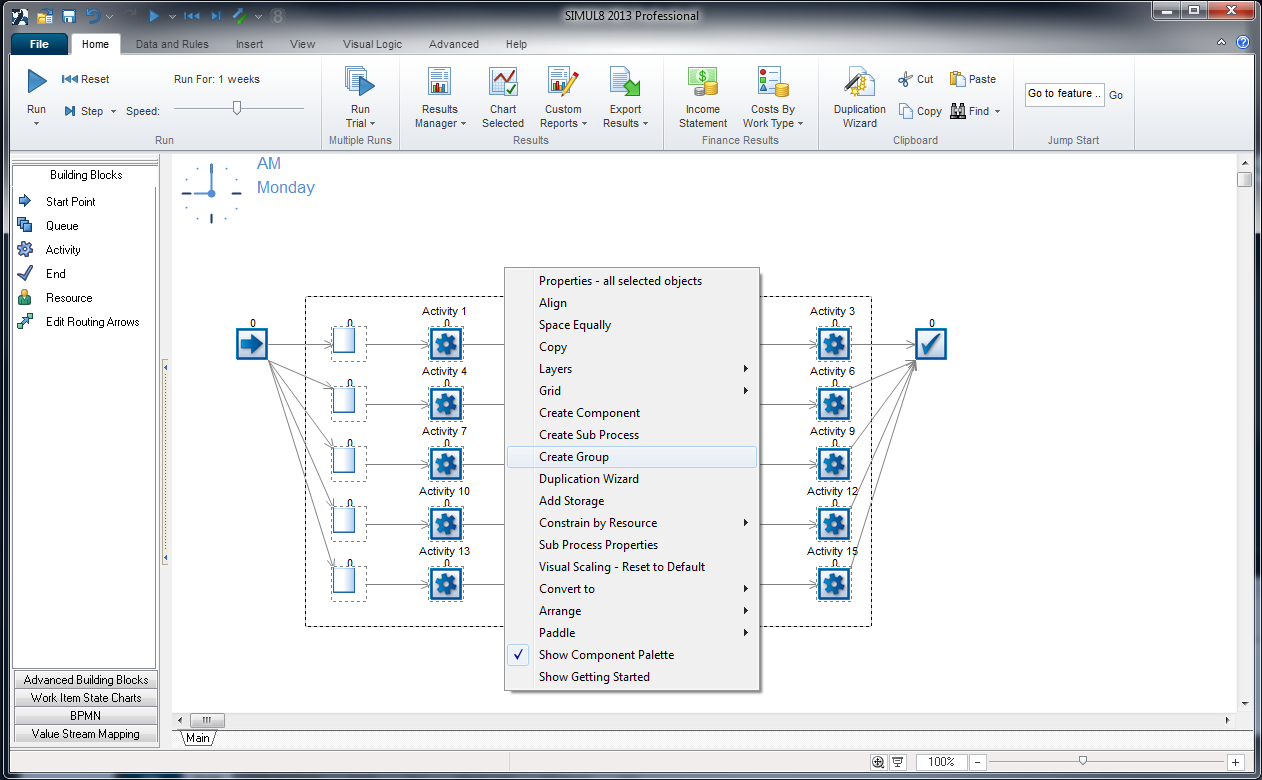
Now that all of these objects are in a group (which by default will be called Group 1), we can view the group’s results by navigating to the Data and Rules tab and selecting Groups.
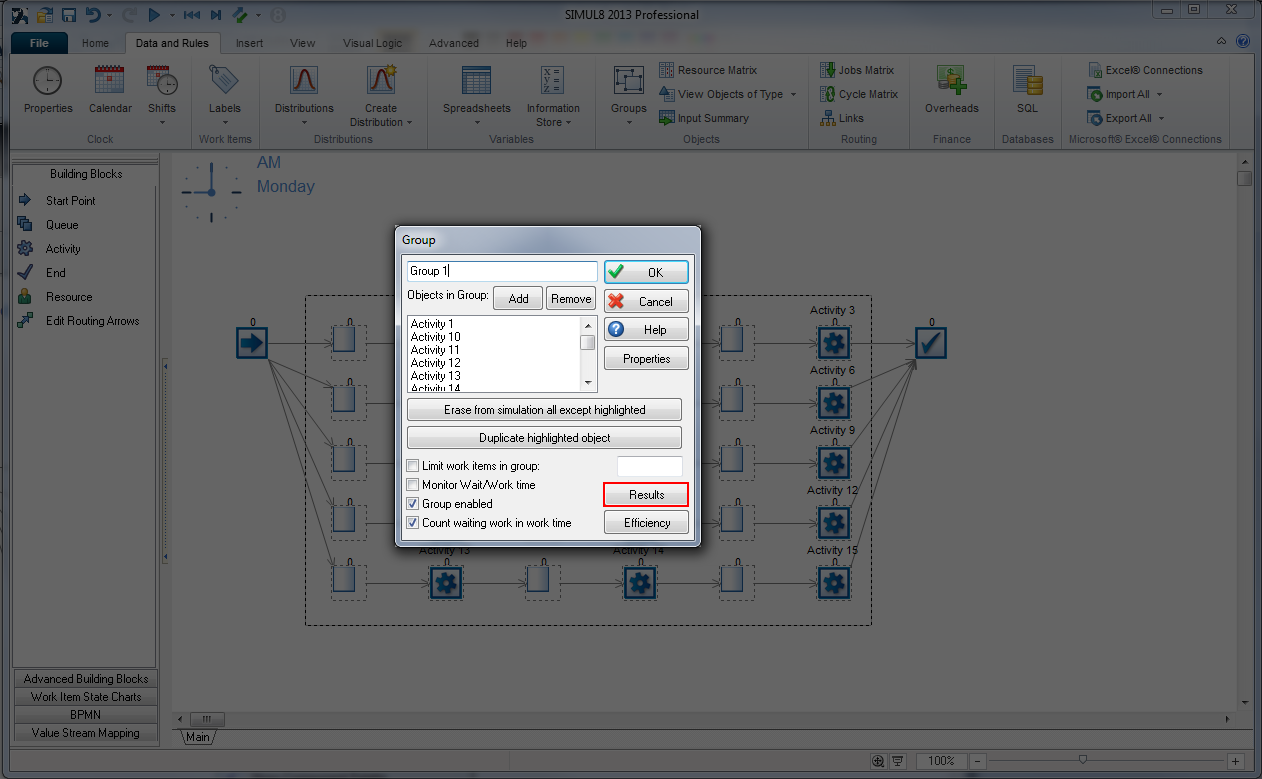
Here we can see that we can add properties to the group, which will apply for all objects contained in it. In this case, we want to be able to note the average number of work items that pass through the whole group; if we select the Results button, we will be able to find this average, which we can then compare in various scenarios.
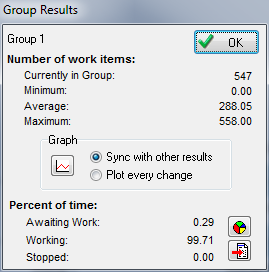
Grouping simulation objects can be a very simple and effective way to gain additional information from your simulation!