This week we’re going to have a quick look at a feature that will help track the times of work items in your system, without the use of formulas or Visual Logic!
Have you used the Transaction Log before? This nifty feature allows you to monitor the time it takes all of your work items to reach a certain point in your process.

Let’s take pizza delivery for example. We have a simple model where the delivery driver leaves the store to get to the customer’s house. We know that from this pizzeria it takes on average 25minutes to deliver to the surrounding area. In our simple example below, we want to time each and every order from when they were placed, until they arrived at the customers house.
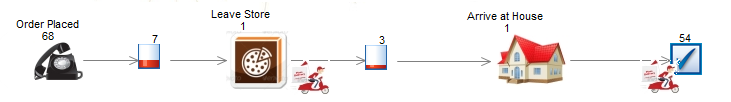
To do this, navigate to the Home tab. Here, select the dropdown for Results Manager, and you will see the Transaction Log.
Select By Area, and then Options; here, you will be able to create various scenarios in which SIMUL8 will automatically time each work item from the points that you choose. In our example, we can time the work items from the entry of the Order Placed start point, until the entry of the Arrive at House activity.
Now you can run the simulation. You will be able to find the results by navigating to Home > Results Manager > Transaction Log > By Area > View.
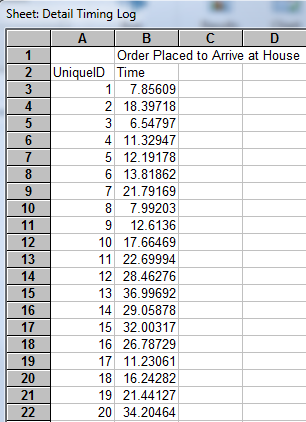
SIMUL8 will automatically create a spreadsheet called Detailed Transaction Log, which you can also access from the Information Store.
Do you think you could use this for your processes?