Debugging within your Simul8 model
There may be occasions where you want to trace a specific work item in your model for debugging purposes, for example, you may have noticed unexpected behaviour for that work item in the results. It’s possible to add breakpoints into the code to try and catch execution of code for that work item in the model. However an easier way is to tick the checkbox ‘Trace in VL’ as shown in the screen print below. Checking this box will run all code for that Work Item in debug mode.
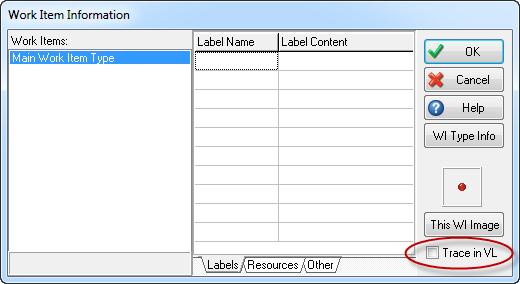
The checkbox can be found within the current contents of queues and activities. Simply navigate to the desired Work Item and check the box for the item.
We hope you find this useful and if you have any questions, please leave us a comment below.