Copy and Paste Graphic Properties of an Object
When you have spent time changing the graphical properties of a simulation object, you may want to convert others to share these characteristics.
This can be done really quickly in SIMUL8 by right-clicking on the object which has been changed graphically and selecting ‘Copy Graphic Properties’.
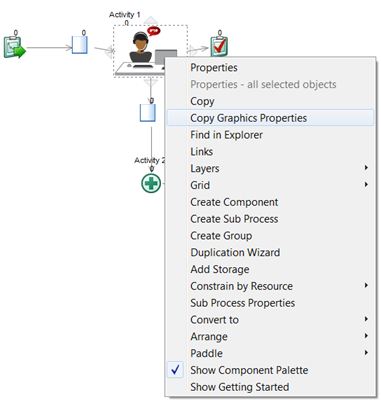
Next, right -click on the object you want to update the properties for and select ‘Paste Graphic Properties’.
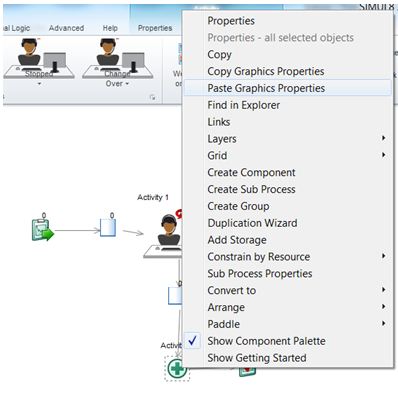
All graphic properties will then be copied across.
If you’ve any questions, comments or would like to see tips on around certain SIMUL8 functions, please leave us a comment below.