Friday’s Tip-Using Pooled and Time Dependent Resources
 Frances Sneddon / Nov 18, 2011
Frances Sneddon / Nov 18, 2011
This week we will be running through pooled resources and time dependent resources. A pooled resource lets you put several resources in a group, allowing you to assign that group to a Work Center. This means that when a Work Center needs a particular Resource (specified by clicking the RESOURCES button in the Work Center dialog) and that Resource is a Pool Resource, SIMUL8 will look at the Resources inside that pool and try to find one of the Resources that contribute to that pool. This is useful when you have a number of resources and either of them can complete the task. The resources in a pool can still be used independently too though.
You can also apply rules to the selection process; by default SIMUL8 uses the list sequence that the Resources are displayed in the MEMBERS dialog to select which resources to pull. Alternatively circulate will pull each Resource in turn.
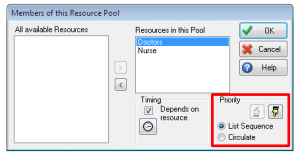
When Resources are in a pool, you can also adjust the time a task at a Work Center takes depending on which member of the pool is used.
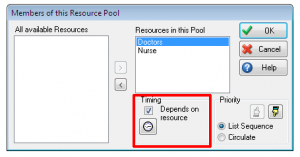
Below is the timing dialog that lets you define the time it will take to conduct a task IF a particular Resource is used to satisfy a need for any one of the Resource from a Resource pool. To access this dialog check the Timing Depends on Resource check box in the Resource pool members dialog and then click the Timing button for each Resource in the pool.
By default the information you enter will just be applied directly as the timing information in whatever Work Center the Resource is used in. However, if you set the distribution to be used to FIXED and you check Use Fixed Value as a delay Factor then the value will be used to modify the time in the Work Center. For example, if you enter 1.5 then any Work Center where the Resource is used will have its processing time increased by 50%.
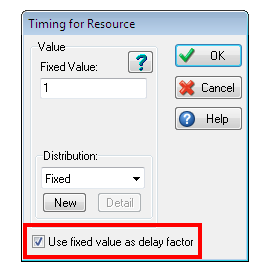
Let’s use an Emergency Department as an example. You have three Work Centers; Triage, Bandage and Operation. Both Doctors and Nurses can Triage a patient, but it takes the nurses longer to do this. Only nurses can apply bandages and only Doctors can carry out an Operation.
So, we need to create two resources, Nurses, Doctors and a pooled Resource; Medical Staff, containing both Doctors and Nurses. As nurses take longer to triage a patient we have to ensure that timing is dependent on Resource and apply a delay factor if nurses are used.

Did you find this helpful in understanding what a pool Resource is, and how to use it? We hope so!