Friday Tip – Back To Basics
Friday Tip Time! For the SIMUL8 pros, simulation is second nature, akin to breathing. But if you’re new to the software, or are about to start your next simulation driven industrial revolution, there are a few powerful tools that are perhaps not known to you or you set the parameters so long ago you’ve forgotten. Have a quick look at these to make sure you start on the right foot.
Head on over to the File Menu, then hit Preferences.
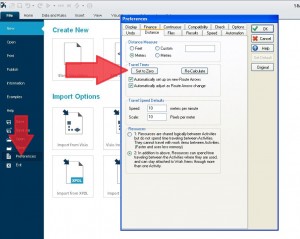
Travel Times
From preferences, you want the Distance tab. Setting Travel Time to Zero will ensure that where you place your activities and queues will not factor in to the results you receive. If you are modelling a process to scale, you will probably want to keep this set to the default or to your own scale, but either way, set it now before you start.
Currency and Units
Whilst you’re in the preferences menu, why not have a quick check of the currency you’re using to decide costs or the weight measurement units? These are important features to set up at the start, because changing mid-way through can cause confusion if you’re making serious use of finance options.
Experiment
The preferences menu is perhaps the least appreciated menu in SIMUL8. Its features don’t apply to everyone, and sometimes, you don’t want to worry about them and of course in SIMUL8 you don’t have to, but some of these options may just make your life that much easier. There’s no better time to mess around with them than when starting a new model, so have fun with it. And if it all goes south, hit the ‘Original’ button on the preferences menu and the whole frightful mess is cleared up, back to the dependable and sturdy defaults.