Control an Activity’s Timing using a Sub Process
Did you know you can control how long work items spend in an activity based on an entirely separate process?
This feature is really useful for keeping your main simulation uncluttered and more attractive for presentations, while still allowing you to simulate more complex processes and keep them hidden underneath.
Let’s take a simple healthcare example. Below you can see a 4 object simulation where patients arrive and are sent to a bed if one is available.
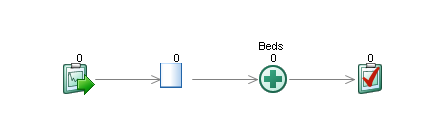
The complex part of this process is that the time patients will spend in a bed is dependent on the process that happens when the patient is in the bed.
For example if the patient has to be observed by a nurse first and then wait to be treated by the clinician, during this time the patient will always be occupying a bed.
To overcome this we can build a separate process and put this in a sub process window, shown below.
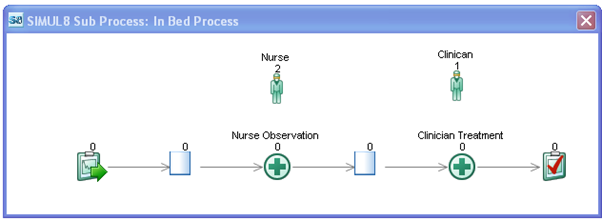
Once you have created this sub process you can go back to the original process and select the activity “Beds”. Then on the Advanced tab select Timing (Minutes).
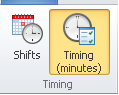
This displays the dialog shown below. Select the option “From Sub Process Starting” and then select the start point within the sub process.
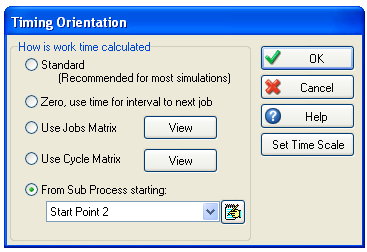
This now means that when a patient enters a bed the patient will be sent to the sub-process and progress through that process. Once the patient has reached the end of that process the patient will then be allowed to exit the activity “Beds” in the initial process.
Not only does this keeep your simulation easy to understand it is also a great alternative to using dummy resources, as it is quicker to implement and validate.