Friday’s Tip – Using Time Distribution
Last week’s Friday Tip covered routing out by label. This week we’re going to show you that SIMUL8 can also route out dependent on the time of day. For this tip we’re using a Call Center as our example. We’re going to assign a time dependent distribution to a new label lbl_destination that will be actioned to the Call Router.
By doing this it allows the user to set percentages of calls distributed to certain operators dependent on the time of day. The periods of time that will be considered are;
- 09:00-13:00
- 13:00-17:00
- 17:00-22:00
First, Time Dependent Distributions are made up of a sequence of Named Distributions. We will use the name distributions based on Probability Profiles. Therefore the user can change the percentage of calls that will be routed to certain operators at certain times of the day. The Probability Profiles that we will use are named below.
- pp_early
- pp_afternoon
- pp_evening
To create the different probability profiles, go to the distribution panel in the user Ribbon, select New and the following probability profile will appear.
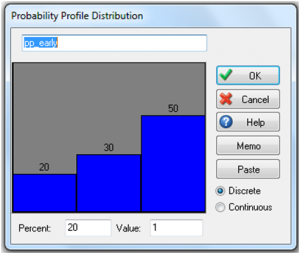
We have created a Probability Profile called pp_early; it is constructed of three columns which equate to the label rounded values. From this probability profile what we are stating is that between the hours of 09:00 and 13:00 , 20% of calls will be routed to Operator 1 , 30% of calls will be routed to Operator 2 , 50 % of calls will be routed to Operator 3.
We have created the similar probability profiles for both the afternoon and evening timings.
Since we have created the probability profiles now we can create the Time Dependent distribution. To do this, select distribution from the user ribbon, select new and TIME DEPENDENT distribution and then next. The following window demonstrates;
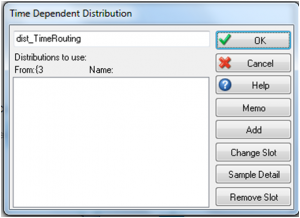
Click Add to select a named distribution and to set the time of day that it will start.
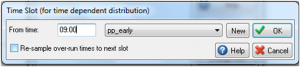
Click Add again to add the next time slot in the day.
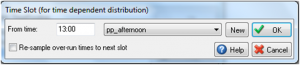
Click Add again to add the final time slot in the day.
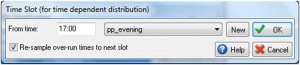
Click on a time slot and then click DETAIL to access information about the individual distribution directly, or click CHANGE to change the settings for that particular time slot (either its time or distribution).
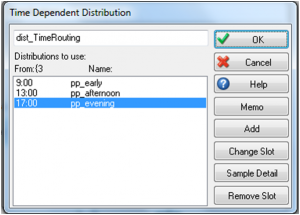
We have created the Time Dependent Distribution; we already have a label assigned to the start point which identifies the type of call and the Call Router routes out based on that label.
Now we want to route out from the Call Router based on a Time Dependent distribution. Therefore we can set percentages of the different calls to be allocated to different Operators dependent on the time of day. To do this we need to create a label called lbl_destination and action it on the Call Operator. The label lbl_destination is then set to the Time Dependent distribution dist_TimeRouting.
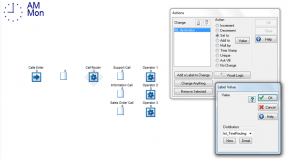
Therefore at the Call Router the label of lbl_destination is applied. Remember that the lbl_CallType was actioned at the Start Point which identifies the different calls that enter the system.
To test the Time Dependent distribution if we set all three probability profiles of pp_early,pp_afternoon and pp_evening to 100% at value 1 what do you think will happen?

For testing purposes we have added an additional queue after each operator.
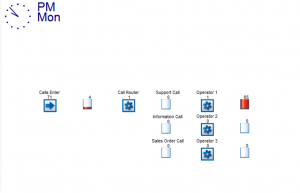
Did you guess what would happen ?
That’s correct because we have set the probability profiles to 100% at value 1 all calls that enter the system from 09:00-22:00 are routed to Operator 1. Remember this includes all different calls not just calls labeled with value 1 for Support. If you select the queue after Operator 1 you will see it contains all different types of calls.
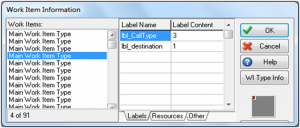
By doing this it’s really simple to decide which operator will take a percentage of calls at certain points of the day. This could work to display demand during particular shifts, or even to test how busy a certain operator is if they’re the only one taking calls.
We hope you found this useful! Would you like us to cover something specific? If so, get in touch.