One of the really great perks about working closely with the SIMUL8 Consultants is hearing them get excited about their favorite features. I mean, they really are an excited bunch.
During a conversation with one of our Consultants, Liam, he started telling me about one of his favorite features. He admits it was hard to pick one favorite but this one definitely saves him a lot of time. Ok, so I’m sure by now the suspense is killing you and you’re wondering which feature it is…well it’s the ‘Input Summary’.
On first glance it may not look, or even sound exciting but let me tell you more about it and I guarantee by the end of this blog you’ll be checking it out for yourself.
First, let me set the scene. Sometimes our Consultants work on really detailed simulations and every so often they get to the point where they’re adding so much information it’s hard to keep track of the changes. I know for a fact that our Consultants aren’t the only ones who feel this way and you may even be reading this nodding your head in agreement.
I’m guessing there may even be times when you forget what percentage you added to a particular object, where you’re routing out from and which Activity is set at, let’s say, at a fixed distribution. At this point you may be wondering to yourself, why can’t I see all this in detail? Well folks, I’m here to tell you that now you can! I know, exciting, right?
So, let’s say you have a simulation that looks something like this:
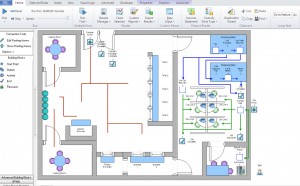
Great looking simulation but by the end you can’t remember, for example, which Activity has what properties, so instead of clicking through them all, you simply go to Data and Rules, and click on Input Summary.

You’ll see a table where you can view all the objects in your simulation (which are in tabs on the top). From here you’re able to zoom in on the detail you’re looking for. This is a really quick way to check all your settings, process times etc.
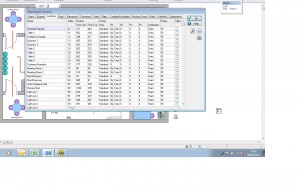
I guarantee by using this great feature you’ll save yourself a lot of time. Just think of what you can do with all that extra time!
Tell us what you think of this Friday’s Tip in the comments section below, and if you like it please share it with other SIMUL8 users.