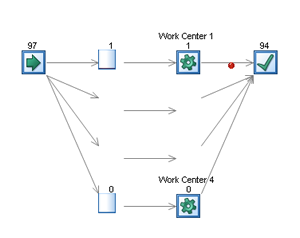Friday’s Tip – Make objects invisible
When building a simulation there are often many objects on the screen, and although all these objects are important to how the simulation runs, some of them might be confusing when trying to present the simulation to others.
For example you might include a Work Center to, say, control routing that does not really exist in the situation you are simulating. (perhaps because the Work Items are intelligent and make their own choice about where to go!).
In SIMUL8 you can make any object in your simulation simulation invisible so that it’s not seen when the simulation runs.
It’s really easy to do!
Just click on any object in your simulation and select the Graphics button. Then tick the Invisible check box.
This may seem simple but it allows you to remove clutter from the screen and lets those who you are presenting to see the process that they are used to, making it easier to explain and help their understanding.
Do you have any tips for helping people understand your simulations?