Friday’s Tip- Learn how to set a Work Entry Point to function for a set duration of the day
Want to learn how to set a Work Entry Point to only function for a set duration of the day rather than a whole 24hr period? Then check out this quick alternative to time based distribution.
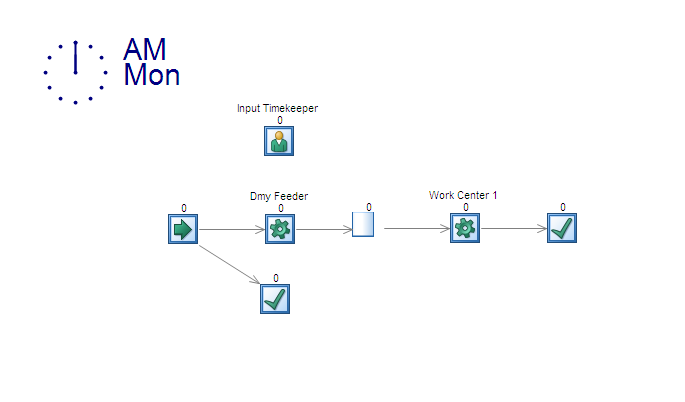
The above simulation functions as follows:
As you can see the Work Entry Point (WEP) has two outputs. The routing-out options on the WEP are set to prioritize pushing work items to the Work Center (WC) called “Dmy Feeder”. This particular Work Center is what we call a dummy Work Centre; it has a process time of zero so does not affect the process times, its used only to drive some logic in the simulation.
The WC “Dmy Feeder” has a requirement for the shown resource called “Input Timekeeper”. If you’re not familiar with this functionality, let me explain; it basically means that the WC cannot function unless that resource is available (i.e. on-shift).
The resource “Input Timekeeper” is set to a shift pattern so that this resource is only available from 9am to 5pm (times controlled via the ‘data & rules’ tab and then ‘shifts’).When this resource is available work will progress from the WEP through the WC “Dmy Feeder” and into the system.
When this resource is not available (i.e. out-with 9am to 5pm) all items will simply go to the Work Exit Point positioned below “Dmy Feeder”.
So basically, what you will observe is that whenever the resource “Input Timekeeper” is not on-shift then all items will immediately go to the Work Exit Point.
Hope you found this tip helpful!