Friday’s Tip – Identifying links with travel times
 Sander / May 13, 2011
Sander / May 13, 2011
Processes will often contain parts of the system that require items to move from one place to another.
In SIMUL8 you can mimic the amount of time that is associated with the movement of these items. This kind of behavior is referred to as a ‘travel time’.
To apply a travel time to a link between objects simply select that object*, right click on the link and select the option ‘Route arrow properties’. Now it is just a matter of populating the time field with the correct timing information.
As you begin to build your simulation up and apply travel times throughout your simulation it will become harder to identify the links where you applied travel times.
An easy way to be able to identify links where you have applied travel times is to change the width and color of that link.
You can change these properties in the Route arrow properties dialog. Simply click into the properties dialog and then you can click on color and width to change the look of your route arrow.
This makes it much easier to identify the links with travel times.
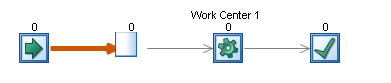
How do you identify important links within your simulation?
(*You can apply travel times to all links except for links from queues to work centers.)