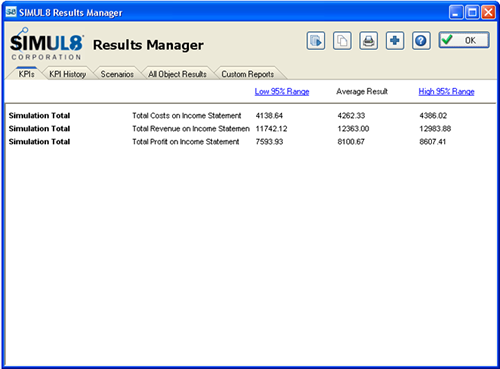Friday’s Tip – How to Get High Quality Financial Results
 Sander / Jul 8, 2011
Sander / Jul 8, 2011
One of the key features in SIMUL8 is the option to easily add financial data to your model and quickly get valuable financial results for scenarios of interest.
Financial data is represented in the income statement (you can find the income statement on the Home tab on the ribbon).
This income statement is generated based on financial data you have specified in different simulation objects (such as the costs for using a resource or work center) and is generated at the end of the run.
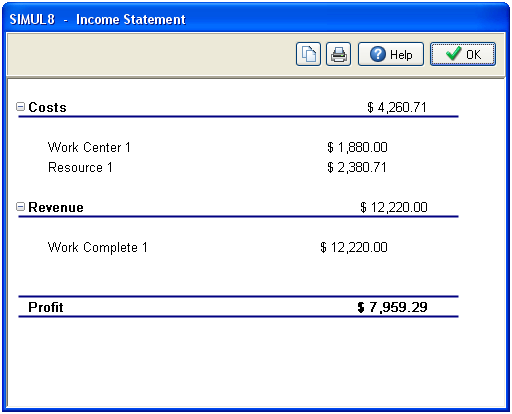
However, this income statement will only show results of a single run. One of the key characteristics of a real system is variability in process times, arrivals, etc.
Simulation allows you to easily capture the effects of this variability.
Whenever you are interested in getting results from your simulation you should run trials (preferably lots of them). However, the income statement does not capture results of trials.
In order to get high quality financial results from trials you should add the financial data of interest to your Results Manager that will show you trial results.
To add a result to the results manager simply hover over the result until you see a thick black arrow with a white R (for result) and then right click to add the result to the results manager. This will give you a confidence interval for your financial results.