Back in October we asked our Annual Maintenance users to help shape the future of our software by voting on features they’d most like to see in our next Service Pack (free mid version updates for our current SIMUL8 release).
Route by Condition was the winner of our first vote by a landslide and we’re excited to announce this Service Pack is now available to download for all SIMUL8 2017 users.
What is Route by Condition?
Route by Condition is a powerful addition which works across all ‘push’ objects in SIMUL8 (Start Points, Activities and Conveyors).
This feature enables you to set a condition for each route out where, if met, work items will be sent down that route.
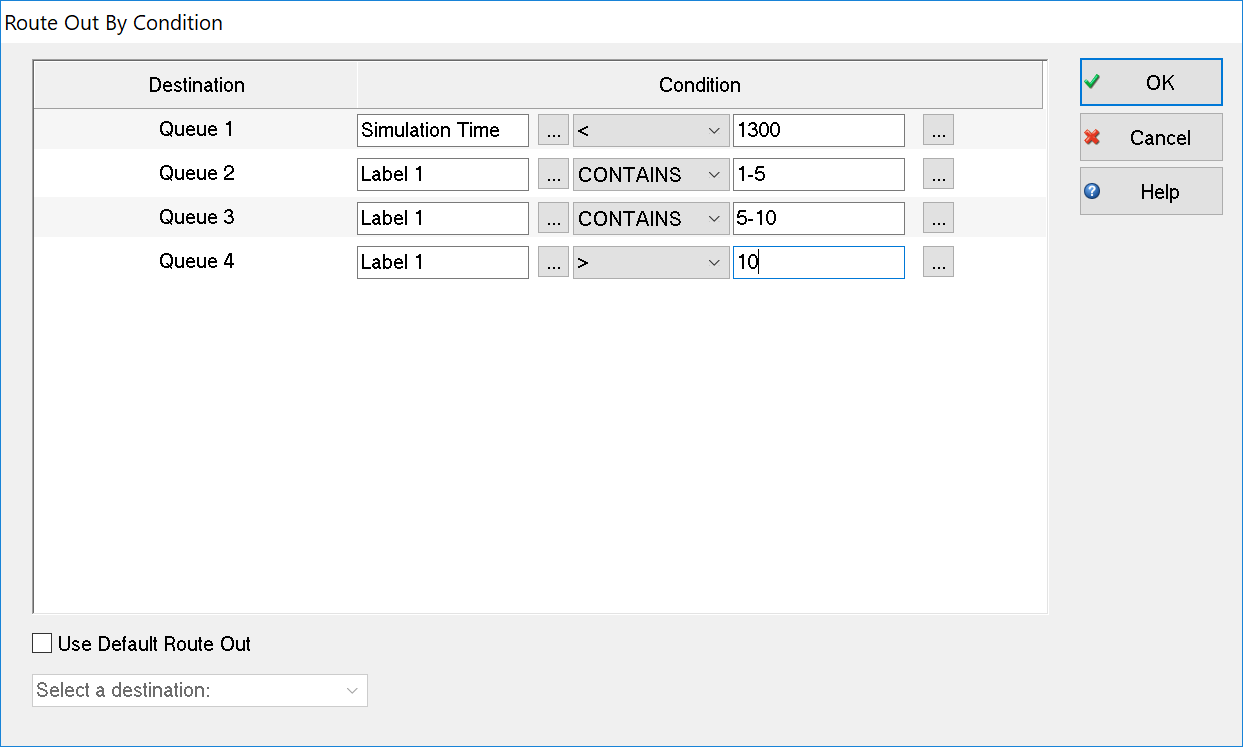
When would you use Route by Condition?
There are so many ways you could use this feature. Let’s look at some examples of how Route by Condition could be used in a contact center environment.
In contact centers which serve customers across multiple time zones and need to deliver a 24/7 service, you might want to test sending work on a different route depending on the time of day.
Or you might want to try changing how work is routed depending on the current state of the system, for example, sending calls through to overflow centers depending on number of calls already queuing.
You can even use a combination of conditions together, so depending on both the queue size and the time of day, calls could go through to different home-based call agents.
The possibilities are endless! That’s the beauty of this feature – it brings all the flexibility and power of Visual Logic in a quick and easy-to-use checkbox feature.
How to use Route by Condition
Learn more about using this powerful and flexible feature for routing work items.
What’s next?
We’ve already shared this feature with delegates on a recent SIMUL8 training course and had some great suggestions for further improvements. Watch this space for an upcoming release which adds multiple AND / OR conditions per route.
We’ve also begun development on the second highest voted feature – horizontal bar charts – along with other great chart additions.
Thank you again to everyone who took the time to vote, it’s greatly appreciated. Your insight is critical for continually evolving our software and keeping SIMUL8 at the cutting edge of discrete event simulation software.
We’ll be coming back to our Annual Maintenance users in the New Year with our next release vote. If you have any suggestions on new features you’d like to see included, send me an email to have it added to the ballot list – your idea could be our next addition!
Learn more about Annual Maintenance
With Annual Maintenance, you’ll always be on the most up-to-date, feature rich version of SIMUL8. Contact our team to learn more and upgrade.
