Friday’s Quick Tip- How to get your simulation to pause at a specified time
 Sander / Mar 23, 2012
Sander / Mar 23, 2012
Have you ever experienced trying to get your simulation to go to a certain simulation time? Most people will set the simulation to run at full speed, look at the clock and try to stop the simulation at the desired time. However, there is an easier way. Go to the home tab and click on the downward pointing arrow under the play-button:
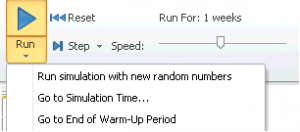
When you chose the second option (Go to Simulation Time) you will see the following dialog:
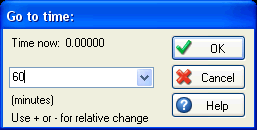
You can now specify when the model should pause during the run. The example model you are looking at now uses minutes as base time units. When you type 60 in the data field and hit OK, SIMUL8 will take you 1 hour into the simulation (it will run at full speed until it reaches 1 hour). You can even specify a relative time. So now you are 1 hour into the simulation. Open up the same dialog and now enter +10:
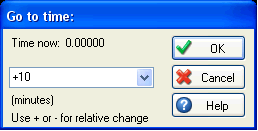
This will take you further into your model by 10 minutes (regardless of the time on the clock). In my example it will take you 70 minutes into your simulation. Great little feature, isn’t it? It is also extremely handy when debugging your model!
Hope you found this tip useful! If there’s specific you’d like to see featured as a Friday Tip – please just let us know!