Friday’s tip – Adding resources for breakdowns and repairs
 Sander / Aug 12, 2011
Sander / Aug 12, 2011
Did you know that you can add a resource requirement to repairing a work center?
Typically in a manufacturing environment you will have a crew of mechanics to make all sorts of repairs.
When this crew is repairing a certain machine they cannot work at another machine at the same time. For that reason it makes sense to add a resource requirement to repairing a work center when it breaks down.
You can access this feature by opening the work center’s properties and navigate to the ‘advanced tab’ and ‘Efficiency’. Now switch the efficiency to detailed.
You should see the following dialog. Under the button Time between breakdowns you will find information about the mean time between failures/mean cycles between failures.
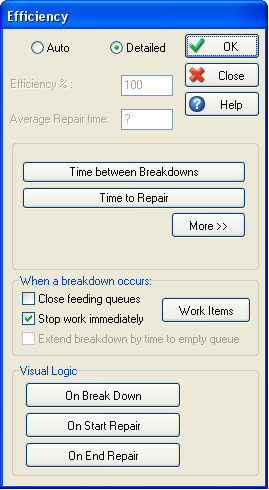
In order to add the resource requirement to the repair you will have to click the Time to Repair button.
You will find a resources button underneath the Help button and by clicking the Resources button you can add a resource in the normal way.
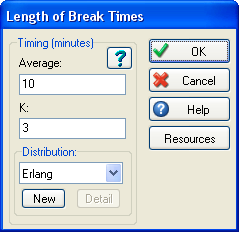
Good luck making your simulations even more realistic!