Friday’s Tip – Keeping clients’ files confidential
 Sander / Apr 15, 2011
Sander / Apr 15, 2011
One of the problems that you will encounter in any development project is version management.
A quick solution to this is to use a sensible naming convention for all different files you save. However, working as a consultant (both internally and externally) will put you in front of several customers and you may be working on several projects at once.
Some of these projects will or may be confidential (you don’t want to share client names –which can be part of the file name- or internal project names to others who you are working with).
When you open up SIMUL8 you will be prompted with the following dialog (which is very easy to use and allows you to open up recent files quickly or start up a blank simulation):
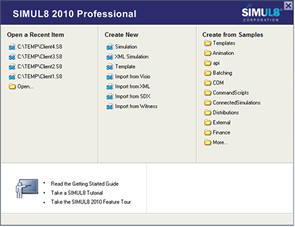
As you can see, when your file names contain client names you will be sharing confidential information.
To avoid this from happening we must clear this list of recent file names before we visit a client. SIMUL8 allows you to do this through the following option. Go to File > More and then select ‘clear RUFL’:

This option will clear your recently used file list ensuring that files remain confidential.