Friday’s tip – Build simulations faster using the paddle
 Sander / Apr 8, 2011
Sander / Apr 8, 2011
Developing a simulation in SIMUL8 is like developing a process map in Visio. You simply drag objects onto your simulation window and connect them with links.
Although this is already very easy do you know that there is even an easier way?
The easier way? Using the paddle.
The paddle is a feature that will allow you to expand your simulation model by using a pop-up menu structure.
To enable the paddle you will have to right click anywhere within your simulation window and enable the paddle from the paddle menu.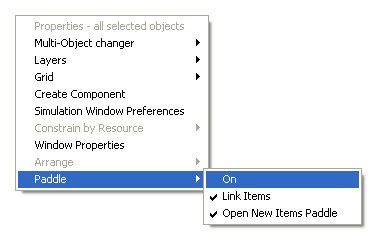
The first step in using the paddle is to click on an object. Then click on one of the arrows of the paddle (in order to determine the direction of the extension). 
Finally choose the object you want to extend your model with. 
This paddle contains three options: adding a queue, a work center or a work exit point.
So when you want to add a queue to a work entry point click on that work entry point, choose the direction for the new pathway and click on the queue icon.
Expanding your simulation model has never been so easy!