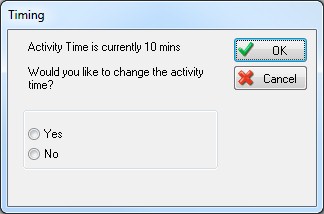Using Variables in Dialog Text
Sometimes within a dialog you may want to show a variable value to highlight useful information about simulation settings to users.
If you want to add descriptive text to your dialog but want to reference a variable value in the text, then if you place the variable name in curly brackets, SIMUL8 will put in the variable value when the dialog is displayed.
Example: In this simulation the process time of an activity is stored in the global variable ‘gbl_time’, this variable has been given a time of 10 minutes.
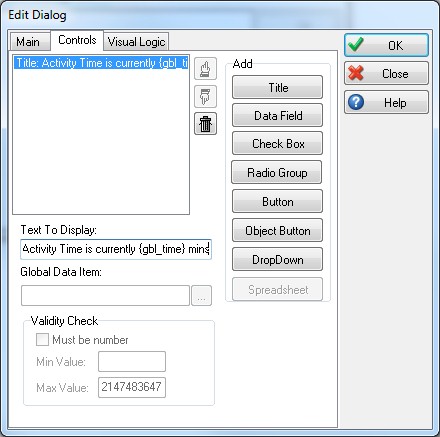
When this dialog is open the variable within the curly brackets will display as its value:
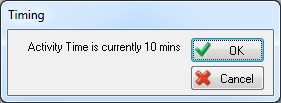
This is really useful to use if the user needs this information to make a decision within the dialog, In this case it will be useful to know what the current activity time is to know if they would like to change it.