This SIMUL8 Tip is about how to use Resource Prioritization. This is a new feature that has been added to SIMUL8 2014 and it allows you to prioritize the activities that a resource will work on.
Let’s think about an example simulation of a Bakery. There are 2 activities Baking, and Packing the finished goods and to do this there are two sets of resources; bakers and packing staff.
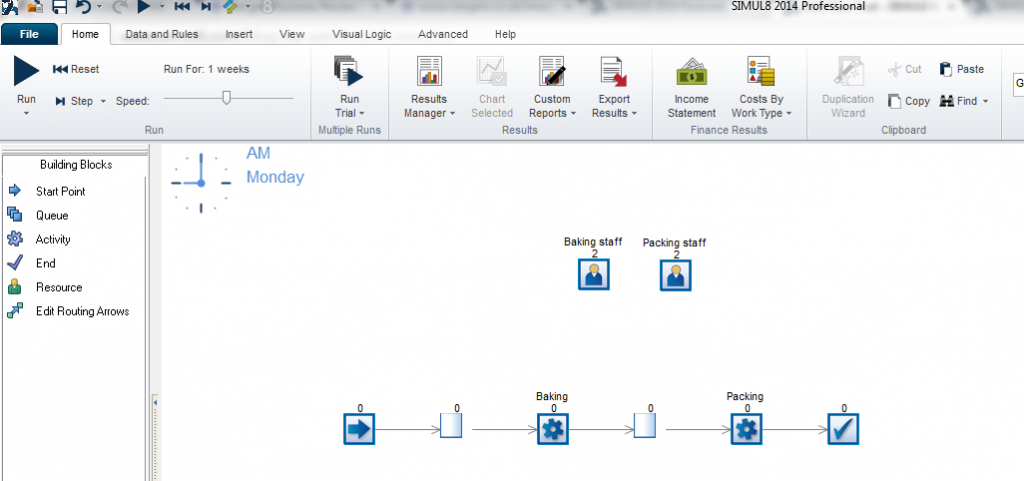
It is the bakers main job to focus on the Baking, and the packing staff to focus on packing the finished goods. But what if the baker can also help with packing and shipping when he has downtime from baking?
Using Resource Prioritization you can now simulate this. Simply click on your Resource to enter the Resource Properties and then click on Priority Matrix:
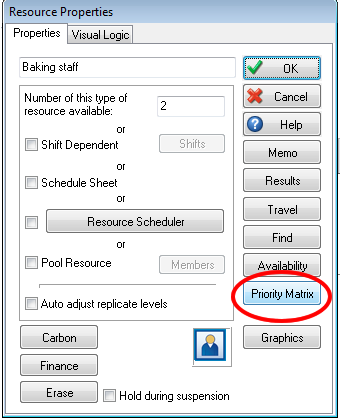
Using the Priorities window you are now able to choose which activities to prioritize by moving them to the right hand side and use the up and down arrows to specify their priority.
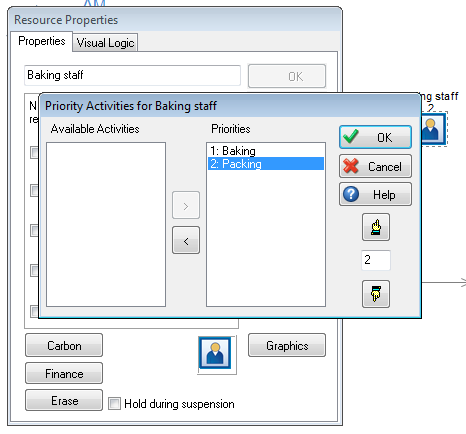
This will now change how your Resources choose what work to do. This feature has been created as a direct result of our work with contact centers and Healthcare Organizations. Can you think of a scenario where this would be useful in your simulations?