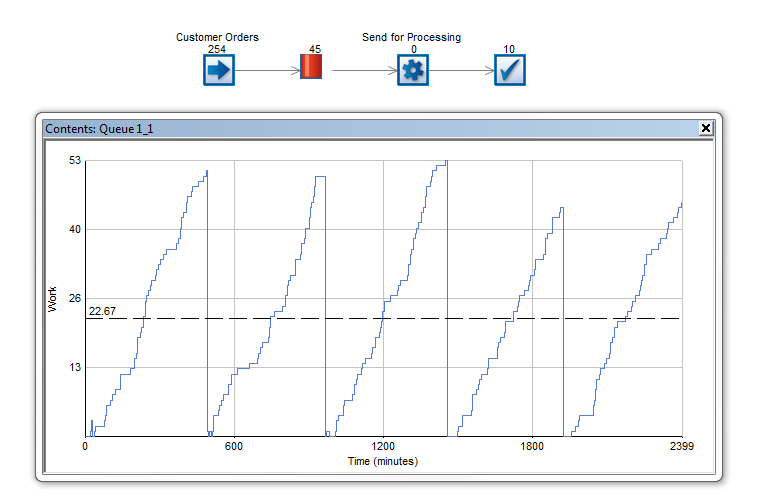In this simulation we look at how we can collect all work items waiting in a queue at once.
In this example there are work items arriving throughout the simulation but the activity will only collect all of these work items once a day. Let’s think of this process as customer orders arriving into the system and at the beginning of each day these orders are then collected for processing.
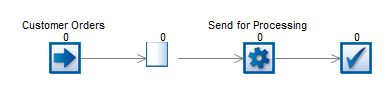
The send for processing activity is shift dependent and is available everyday between 9.00 – 9.30am. When it comes on shift we want all the orders that have accumulated in the queue to be processed simultaneously and sent to the next step as 1 complete unit.
To do this we use the Collect Routing in discipline. This is found by selecting the activity and then Routing in. Usually this feature is used to collect a set number of work items from multiple queues, however in this case we want to collect all orders in the queue. There is the difficulty in that the number of items in the queue is going to depend on the arrivals so we cannot specify this.
To make this easy SIMUL8 allows you to enter the text ‘All’ into the box. This will automatically pull in all work items in the queue at this time.
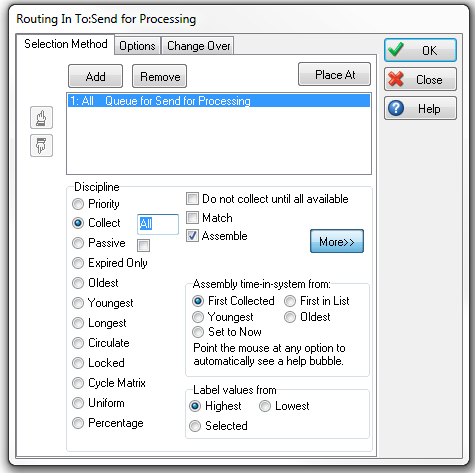
If you then run the simulation you can clearly see from the graph when the activity pulls in all of the orders and sends them for processing.