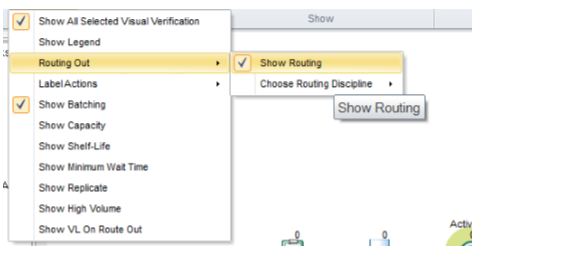This feature lets you see the rules you have set for your simulation objects on screen, without the need to open up a simulation object’s properties. This means you can check that your simulation is configured correctly and easily debug any issues, making modeling even faster than before.
To access this feature go to ‘View’, then ‘Visual Validation’
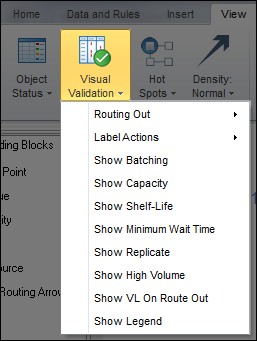
When you select the rule you would like to see, a colored circle will appear around any objects that meets that rule. If an object meets more than one rule it will be highlighted with different colors and a key shows which color represents which rule.
In the below example we have chosen to view any object that routes based on a percentage rule and any object that has a batch size over 1.
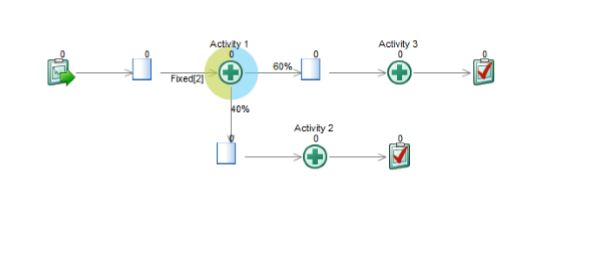
To ensure any rules you want to view are displayed, make sure your simulation is reset and any option to show rules is selected.