Friday Tips

Health Service Journal Second Phase of Simulation Lab
World renowned healthcare publication, The Health Service Journal (www.hsj.co.uk), has enhanced its innovative free user resource, The Simulation Lab, with a new program of topical simulations using SIMUL8. The Simulation…
Friday’s Tip – Using Sliders
Sliders let you update a variable value by sliding a bar up and down, even while your simulation is running. Setting up sliders is easy. From the Insert tab click…
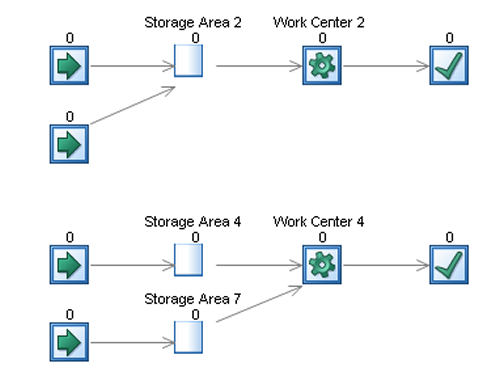
Friday’s Tip – One or two queues?
Most people may not think too much about having one queue or two parallel queues in their simulation models, but there is actually a rather big difference between the two.…
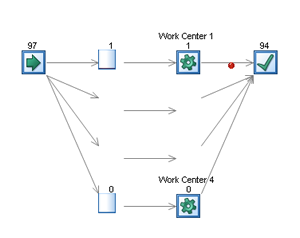
Friday’s Tip – Make objects invisible
When building a simulation there are often many objects on the screen, and although all these objects are important to how the simulation runs, some of them might be confusing…

Friday’s Tip – Annotations
Annotations are a new feature in SIMUL8 2011 and they let you display call out messages as your simulation runs. They are great for explaining what is happening in your…