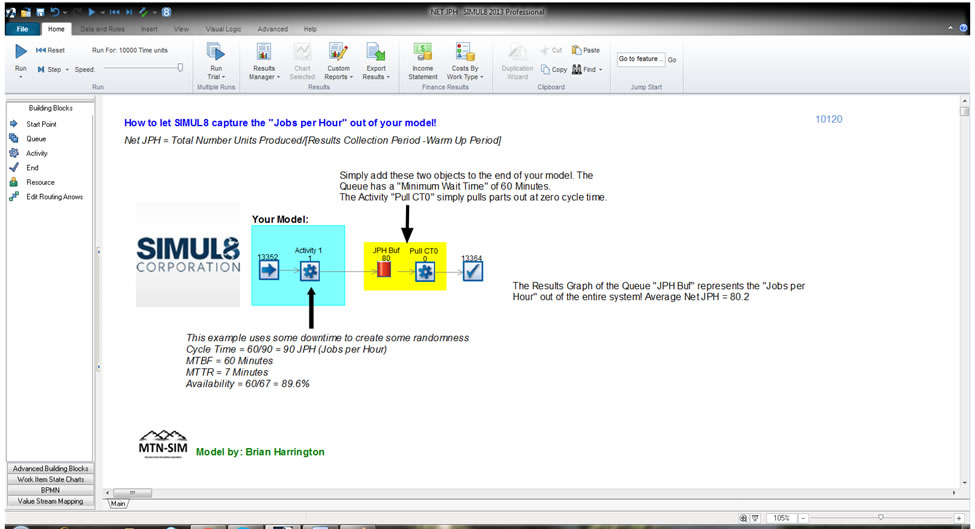Written by Brian Harrington on Friday September 27th 2013 in Simul8 Tips, Technical Corner
SIMUL8 Tip: How to easily capture the “Jobs per Hour”
An easy way to get a descriptive representation of the throughput of your simulation is to use a “dwell buffer” of 60 minutes. This will create a graph that represents the “Jobs per Hour”, “Units Produced per Hour”, or “Customers per Hour”, etc, out of your entire simulation. The best part is that this can be done in just 3 easy steps!
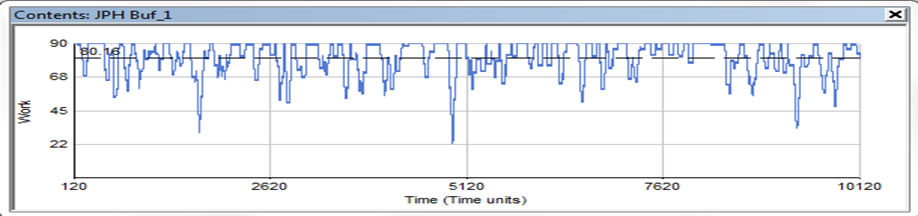
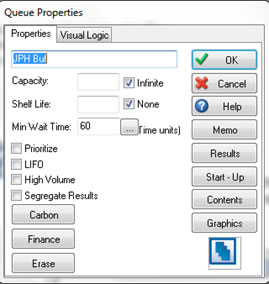
- Just add a Queue with “Minimum Wait Time” set to 60 minutes.
- Then you will need an Activity with its Cycle Time set to Zero, to pull the units out of the buffer.
- Then examine the Results > Graph of your Queue!
You can validate your findings against the equation: Net JPH = Number of Units Produced/[Results Collection Period-Warm Up Period]
To download Brian’s example simulation, simply click on the screenshot below!