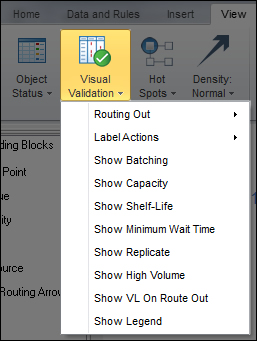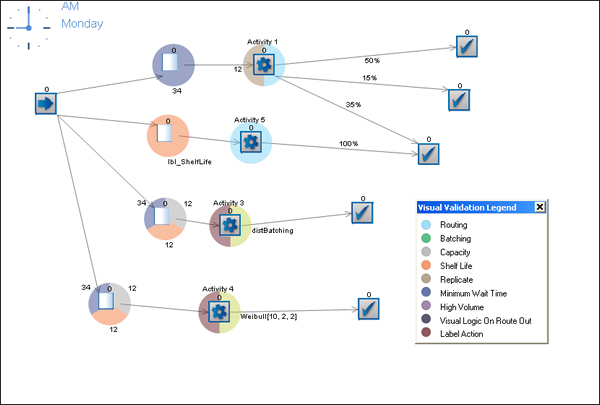Written by Jill on Monday April 15th 2013 in Art of Simulation, Technical Corner, Videos
SIMUL8 2013 Tip 3 – Visual Verification
The SIMUL8 2013 feature that has probably proved most exciting for our power users is the new Visual Verification suite of tools. Found on the ‘View’ tab, these features let you see at a glance the rules of your simulation objects on screen, reducing the need to open up each simulation object’s properties. It lets you check that your simulation is configured correctly and easily debug any issues, making modeling even faster than before.
Simply choose from the drop down which disciplines you would like highlighted, for example in the video we choose ‘queue capacity’. This means that all queues which have a limit set on them will be highlighted and the limit will be shown on the screen.
This feature is also extremely useful for showing routing disciplines, for instance you can choose to highlight every activity routing out with a triangular distribution, and every one this applies to will be shown in a colored circle, and the details of the distribution will be shown on the routing arrow.
To see the feature in action, watch the short video below: