Friday Tips
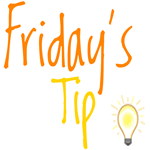
Friday’s Tip- Looking at Work in Progress Results
As you may already know, developing a simulation in SIMUL8 is really easy. To get started you simply need to drag your four items onto the screen, which are; your…

Friday’s Tip-Extending simulation by adding revenue
This week we will extent last week’s simulation by adding revenue which is unique to each of our four product types. Please add another column (called revenue) to your spread…

Friday’s Tip-Referencing spread sheet values based on product type
As promised last week we’ll be building up our simulation by adding a work center (WC) that will process the work items. Each work item has a unique operating time…

Friday Tip – Structuring a Simulation
Before you start building a simulation it's worth taking a step back and thinking about what you are going to simulate and why. Simulation professionals spend a lot of time…
Friday’s Tip – What’s in a name?
Did you know that you can change the name displayed at a work center and keep your actual naming conventions intact? Work centers have a ‘display name’ property which allows…